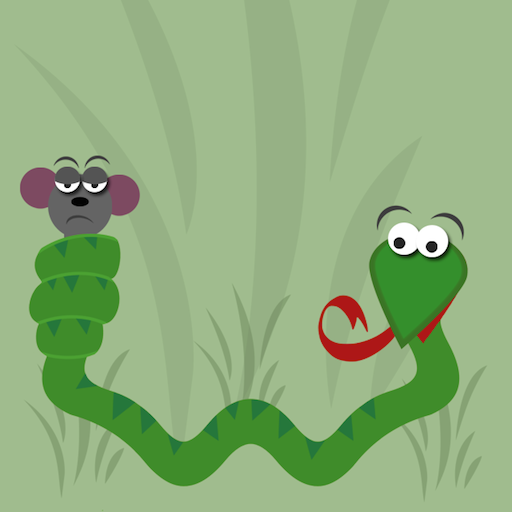Salter MiBody
健康与健身 | FKA Brands Ltd.
在電腦上使用BlueStacks –受到5億以上的遊戲玩家所信任的Android遊戲平台。
Play Salter MiBody on PC
If you are an existing user of MiBody and you are updating to the new App to transfer your data you must download the App and Follow the “Setup a new user” sequence. You must use the same email address. The email address identifies the data from the old app and transfers it to the new one.
If your previous data is not shown after completing the “Setup a new user” then tap on your profile picture to enter “Settings”. Select the drop down menu from the top right hand corner of the screen. Select “Import Data”. A list of all previous users on your device by email address is shown. Select your email address and select “Import Data”
To add new data to the App you will need to repair the devices. Select the drop down menu from the top right hand corner of the App home screen. Select “Add Device”. Press and hold the “UNIT” button on the base of the scale or “START/STOP” button on the blood pressure monitor. In the App select your user number and select “OK”. If pairing is successful [] will be displayed on the device.
MiBody should be used in addition with and not as a substitute to professional medical guidance. If you are concerned about any aspect of your health please seek professional medical guidance.
We are aware that a small number of users are experiencing difficulty with pairing devices after the update. We are working to resolve these issues as quickly as possible. If you are experiencing problems please contact our customer services on 01732 360783 or email mibodysupport@homedics.co.uk. Your feedback will help us identify and fix issues as quickly as possible.
Thank you for your patience and apologies for any inconvenience caused during this transition.
Please do not delete the app if you intend to reinstall it.
Deleting the app will permanently delete measurements from the old version of the app, making them irretrievable.
If your previous data is not shown after completing the “Setup a new user” then tap on your profile picture to enter “Settings”. Select the drop down menu from the top right hand corner of the screen. Select “Import Data”. A list of all previous users on your device by email address is shown. Select your email address and select “Import Data”
To add new data to the App you will need to repair the devices. Select the drop down menu from the top right hand corner of the App home screen. Select “Add Device”. Press and hold the “UNIT” button on the base of the scale or “START/STOP” button on the blood pressure monitor. In the App select your user number and select “OK”. If pairing is successful [] will be displayed on the device.
MiBody should be used in addition with and not as a substitute to professional medical guidance. If you are concerned about any aspect of your health please seek professional medical guidance.
We are aware that a small number of users are experiencing difficulty with pairing devices after the update. We are working to resolve these issues as quickly as possible. If you are experiencing problems please contact our customer services on 01732 360783 or email mibodysupport@homedics.co.uk. Your feedback will help us identify and fix issues as quickly as possible.
Thank you for your patience and apologies for any inconvenience caused during this transition.
Please do not delete the app if you intend to reinstall it.
Deleting the app will permanently delete measurements from the old version of the app, making them irretrievable.
在電腦上遊玩Salter MiBody . 輕易上手.
-
在您的電腦上下載並安裝BlueStacks
-
完成Google登入後即可訪問Play商店,或等你需要訪問Play商店十再登入
-
在右上角的搜索欄中尋找 Salter MiBody
-
點擊以從搜索結果中安裝 Salter MiBody
-
完成Google登入(如果您跳過了步驟2),以安裝 Salter MiBody
-
在首頁畫面中點擊 Salter MiBody 圖標來啟動遊戲