
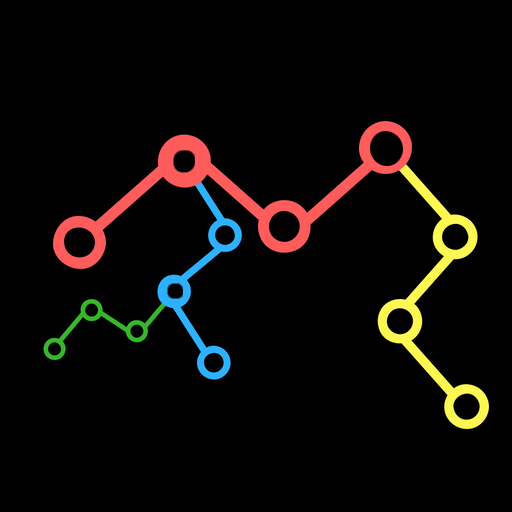
Narrative Nods – Plot Development Tool for Authors
Jouez sur PC avec BlueStacks - la plate-forme de jeu Android, approuvée par + 500M de joueurs.
Page Modifiée le: 15 septembre 2019
Play Narrative Nods – Plot Development Tool for Authors on PC
Taking into consideration a vast number of variables from information the user provides about characters, structure, and the overall story goal, it creates narrative possibilities ("nods") that assist the author in selecting dynamic, sense-making plots.
How do the protagonist's character traits affect the story? In which way does the character role of the opponent influence the creation of a narratively solid novel? And how do narrative choices and journeys affect the ending of the book?
Narrative Nods helps you make critical decisions about your story, at the same time explaining in a clear, easy-to-understand manner the literary theory behind these storytelling decisions.
The developer is a published author with a PhD in English literature.
Jouez à Narrative Nods – Plot Development Tool for Authors sur PC. C'est facile de commencer.
-
Téléchargez et installez BlueStacks sur votre PC
-
Connectez-vous à Google pour accéder au Play Store ou faites-le plus tard
-
Recherchez Narrative Nods – Plot Development Tool for Authors dans la barre de recherche dans le coin supérieur droit
-
Cliquez pour installer Narrative Nods – Plot Development Tool for Authors à partir des résultats de la recherche
-
Connectez-vous à Google (si vous avez ignoré l'étape 2) pour installer Narrative Nods – Plot Development Tool for Authors
-
Cliquez sur l'icône Narrative Nods – Plot Development Tool for Authors sur l'écran d'accueil pour commencer à jouer



