
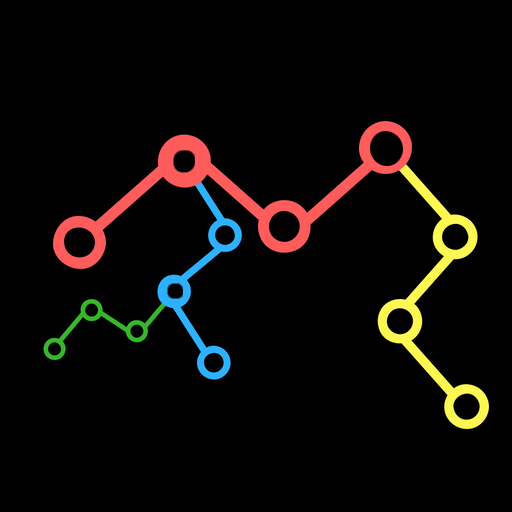
Narrative Nods – Plot Development Tool for Authors
Gioca su PC con BlueStacks: la piattaforma di gioco Android, considerata affidabile da oltre 500 milioni di giocatori.
Pagina modificata il: 15 settembre 2019
Play Narrative Nods – Plot Development Tool for Authors on PC
Taking into consideration a vast number of variables from information the user provides about characters, structure, and the overall story goal, it creates narrative possibilities ("nods") that assist the author in selecting dynamic, sense-making plots.
How do the protagonist's character traits affect the story? In which way does the character role of the opponent influence the creation of a narratively solid novel? And how do narrative choices and journeys affect the ending of the book?
Narrative Nods helps you make critical decisions about your story, at the same time explaining in a clear, easy-to-understand manner the literary theory behind these storytelling decisions.
The developer is a published author with a PhD in English literature.
Gioca Narrative Nods – Plot Development Tool for Authors su PC. È facile iniziare.
-
Scarica e installa BlueStacks sul tuo PC
-
Completa l'accesso a Google per accedere al Play Store o eseguilo in un secondo momento
-
Cerca Narrative Nods – Plot Development Tool for Authors nella barra di ricerca nell'angolo in alto a destra
-
Fai clic per installare Narrative Nods – Plot Development Tool for Authors dai risultati della ricerca
-
Completa l'accesso a Google (se hai saltato il passaggio 2) per installare Narrative Nods – Plot Development Tool for Authors
-
Fai clic sull'icona Narrative Nods – Plot Development Tool for Authors nella schermata principale per iniziare a giocare



