
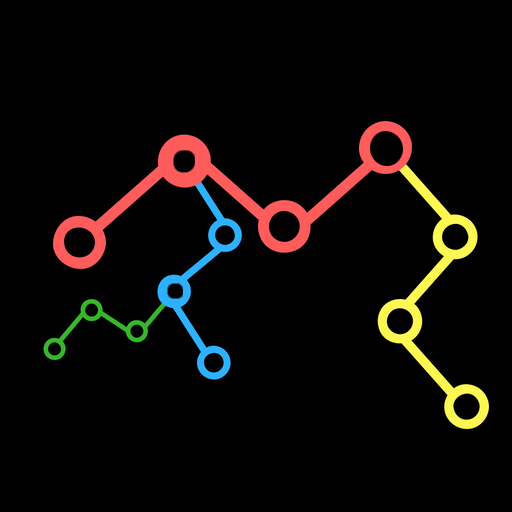
Narrative Nods – Plot Development Tool for Authors
Graj na PC z BlueStacks – Platforma gamingowa Android, która uzyskała zaufanie ponad 500 milionów graczy!
Strona zmodyfikowana w dniu: 15 września 2019
Play Narrative Nods – Plot Development Tool for Authors on PC
Taking into consideration a vast number of variables from information the user provides about characters, structure, and the overall story goal, it creates narrative possibilities ("nods") that assist the author in selecting dynamic, sense-making plots.
How do the protagonist's character traits affect the story? In which way does the character role of the opponent influence the creation of a narratively solid novel? And how do narrative choices and journeys affect the ending of the book?
Narrative Nods helps you make critical decisions about your story, at the same time explaining in a clear, easy-to-understand manner the literary theory behind these storytelling decisions.
The developer is a published author with a PhD in English literature.
Zagraj w Narrative Nods – Plot Development Tool for Authors na PC. To takie proste.
-
Pobierz i zainstaluj BlueStacks na PC
-
Zakończ pomyślnie ustawienie Google, aby otrzymać dostęp do sklepu Play, albo zrób to później.
-
Wyszukaj Narrative Nods – Plot Development Tool for Authors w pasku wyszukiwania w prawym górnym rogu.
-
Kliknij, aby zainstalować Narrative Nods – Plot Development Tool for Authors z wyników wyszukiwania
-
Ukończ pomyślnie rejestrację Google (jeśli krok 2 został pominięty) aby zainstalować Narrative Nods – Plot Development Tool for Authors
-
Klinij w ikonę Narrative Nods – Plot Development Tool for Authors na ekranie startowym, aby zacząć grę



