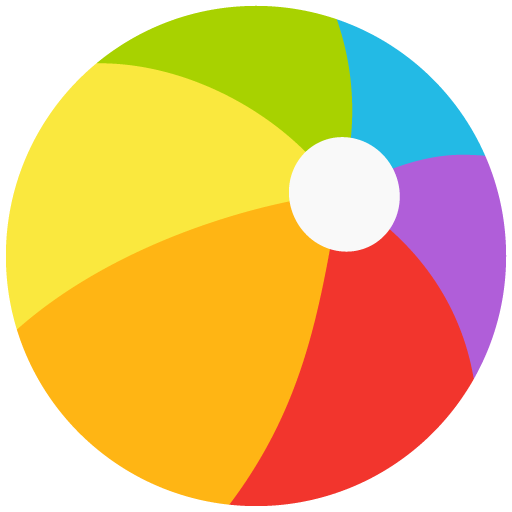Homeis
Play on PC with BlueStacks – the Android Gaming Platform, trusted by 500M+ gamers.
Page Modified on: March 12, 2020
Play Homeis on PC
With Homeis you can:
Guides on all the-need-to-know aspects of starting a life as an expat from opening a bank account and visa applications to filing your taxes.
Find career opportunities.
Post and find places to live in a neighborhood you will love!
Explore the homeis marketplace: buy, sell, pick up or drop off items.
Arrange and join events.
Create Groups - Connect with friends over shared passions and hobbies.
Find the hottest local restaurants and bars that remind you of home and are specifically recommended by those in your community.
Make Friends- find people from where you grew up, living near you.
Every Homeis community interface is in the user's first language and features the option to filter feeds and recommendations so you only see what is relevant and interesting to you.
Stay updated with everything going on in your neighborhood and community.
Foreign-born & expat communities around the world are expanding and we want to make them easier to explore. Don’t miss out, join your community today.
All our features are free.
Your homeis are waiting for you. Join today!
Play Homeis on PC. It’s easy to get started.
-
Download and install BlueStacks on your PC
-
Complete Google sign-in to access the Play Store, or do it later
-
Look for Homeis in the search bar at the top right corner
-
Click to install Homeis from the search results
-
Complete Google sign-in (if you skipped step 2) to install Homeis
-
Click the Homeis icon on the home screen to start playing