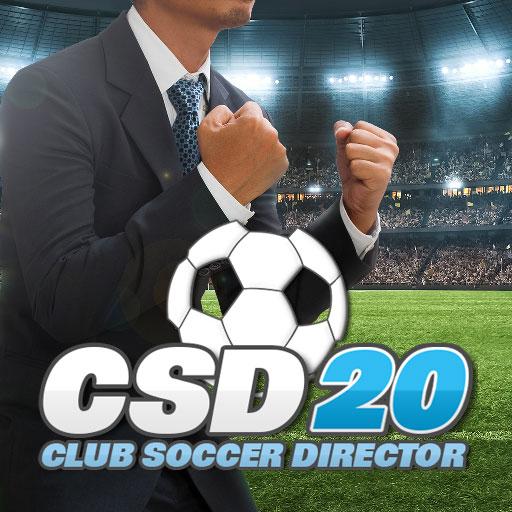Fantasy Football Manager for Premier League (FPL)
เล่นบน PC ผ่าน BlueStacks - Android Gaming Platform ที่ได้รับความไว้วางใจจากเกมเมอร์ 500 ล้านคนทั่วโลก
Page Modified on: 11 กุมภาพันธ์ 2563
Play Fantasy Football Manager for Premier League (FPL) on PC
• Select your 15 players from the English Premier League (EPL) happening in England. ⚽
• Choose your starting 11 players, pick your captain and prove you are the best football manager out there. 🏆
• You can transfer players who play well in live football matches to improve your team. 🔄
• Join leagues or create your own private leagues to compete and chat with friends and colleagues. 🔢
—————————————————
Teams (soccer clubs) in the English Premier League 2019/20 season are: Arsenal, Aston Villa, Bournemouth, Brighton & Hove Albion, Burnley, Chelsea, Crystal Palace, Everton, Leicester City, Liverpool, Manchester City, Manchester United, Newcastle United, Norwich City, Sheffield United, Southampton, Tottenham Hotspur, Watford, West Ham, Wolverhampton Wanderers.
—————————————————
Got any questions? Email us at: contact.homemadeapps@gmail.com
Please don't hesitate to give ratings and comments, it will help us in one way or the other.
This app is in no way affiliated with the Premier League / English Premier League (PL / EPL) or the Fantasy Premier League (FPL).
*If you have any complaint/suggestion, please leave us a mail instead of commenting here and giving bad rating. That would really help us, to help you*
เล่น Fantasy Football Manager for Premier League (FPL) บน PC ได้ง่ายกว่า
-
ดาวน์โหลดและติดตั้ง BlueStacks บน PC ของคุณ
-
ลงชื่อเข้าใช้แอคเคาท์ Google เพื่อเข้าสู่ Play Store หรือทำในภายหลัง
-
ค้นหา Fantasy Football Manager for Premier League (FPL) ในช่องค้นหาด้านขวาบนของโปรแกรม
-
คลิกเพื่อติดตั้ง Fantasy Football Manager for Premier League (FPL) จากผลการค้นหา
-
ลงชื่อเข้าใช้บัญชี Google Account (หากยังไม่ได้ทำในขั้นที่ 2) เพื่อติดตั้ง Fantasy Football Manager for Premier League (FPL)
-
คลิกที่ไอคอน Fantasy Football Manager for Premier League (FPL) ในหน้าจอเพื่อเริ่มเล่น