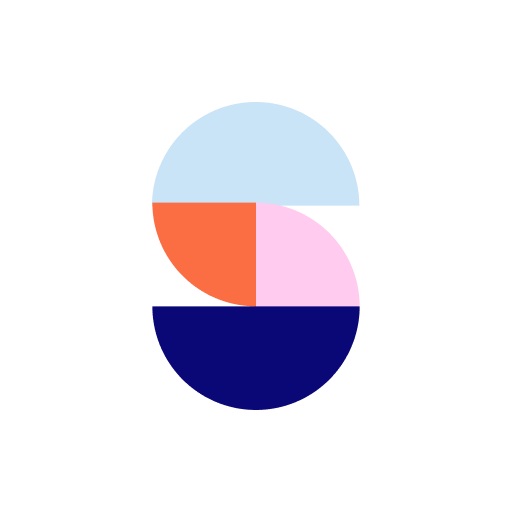Homestay.com
Spiele auf dem PC mit BlueStacks - der Android-Gaming-Plattform, der über 500 Millionen Spieler vertrauen.
Seite geändert am: 14. Oktober 2019
Play Homestay.com on PC
Homestay accommodation is about more than just a place to stay, it's about who you stay with. Guests share the home with their host. Browse more than 50,000 homestays in 140 countries around the world to find your perfect host.
Having a host present transforms the homestay experience from one of ‘visit’ to ‘live it’ through their hospitality and local knowledge. What makes a homestay unique is that there is a host living in the home during the guest’s stay, it’s not an empty apartment or house.
Homestays are a great value option for people of all ages who want to experience the real world by booking to stay in local people’s homes around the world. Homestays suit all types of travel, from a holiday to a weekend away, student travel, travelling for an internship or gap year, family travel and business travel.
GUESTS:
- Find and book a homestay experience on the go
- Ideal for both advance and last-minute accommodation booking
- View over 10,000 reviews from guests in 140 countries who have booked over 100,000 nights on Homestay.com
- Contact hosts directly to ask questions about your stay
- Enjoy genuine, enriching and memorable hosted travel experiences
HOSTS:
- View and respond to guest messages and bookings on the go
- Build rapport with your guest in advance of their stay, verify their details quickly and easily before you accept their booking
Spiele Homestay.com auf dem PC. Der Einstieg ist einfach.
-
Lade BlueStacks herunter und installiere es auf deinem PC
-
Schließe die Google-Anmeldung ab, um auf den Play Store zuzugreifen, oder mache es später
-
Suche in der Suchleiste oben rechts nach Homestay.com
-
Klicke hier, um Homestay.com aus den Suchergebnissen zu installieren
-
Schließe die Google-Anmeldung ab (wenn du Schritt 2 übersprungen hast), um Homestay.com zu installieren.
-
Klicke auf dem Startbildschirm auf das Homestay.com Symbol, um mit dem Spielen zu beginnen