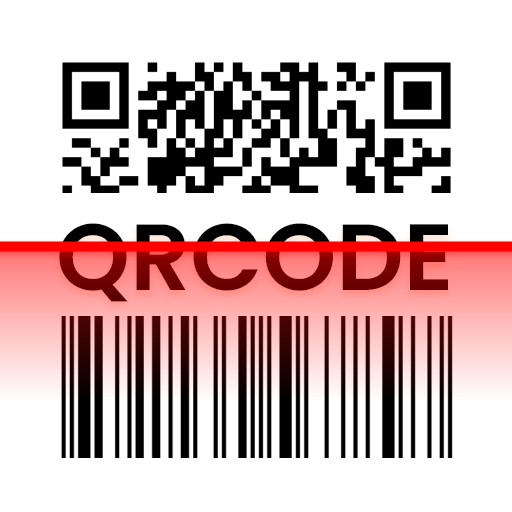Study Helper - Scholar & Tutor
Jogue no PC com BlueStacks - A Plataforma de Jogos Android, confiada por mais de 500 milhões de jogadores.
Página modificada em: 18 de abr. de 2024
Play Study Helper - Scholar & Tutor on PC
⚡️ HOMEWORK ANSWERS IN A SNAP
Study Helper - Scholar & Tutor stands out as a potent homework problem-solving application, covering a vast array of subjects such as Math, Physics, Biology, and Chemistry. With a remarkable capacity to swiftly solve over 1 billion problems, Study Helper ensures that each answer comes accompanied by animated instructions and detailed, step-by-step explanations, all of which are accessible in our basic version – free of charge.
👨🎓 AI TUTORS READY TO HELP 24/7
As your dedicated academic companion, Study Helper - Scholar & Tutor boasts an extensive network of thousands of tutors and subject matter experts, available around the clock. Whether you're grappling with Math, Physics, Chemistry, or Biology, our AI tutors are ready to provide clear step-by-step explanations, ensuring you not only find solutions but also comprehend and master diverse topics.
🔡 ALL TOPICS COVERED, OVER 1 BILLION QUESTIONS SOLVED
Study Helper - Scholar & Tutor emerges as a leading homework aid, catering to problems at all levels, including IB, A Level, SAT, ACT, AP, GCSE, and HSC. With a proven track record of solving over 1 billion problems, Study Helper establishes itself as a trusted partner in achieving academic excellence.
👌 EASY HOMEWORK HELP
Study Helper - Scholar & Tutor redefines the homework-solving experience. Simply capture a photo of your problem, and the app automatically recognizes and crops your question. Within seconds, our tutors provide solutions complete with well-formatted answers and explanations. With Study Helper, we aspire to make homework not only easy but also enjoyable to understand.
📚 SUBJECTS COVERED
Study Helper - Scholar & Tutor boasts a broad spectrum of covered subjects, including Math, Biology, Physics, and Chemistry, ensuring comprehensive support throughout your academic journey.
🔢 MATH TOPICS COVERED
From Math Word problems to advanced Calculus, Study Helper - Scholar & Tutor excels in solving a diverse range of math topics. Whether it's Algebra, Geometry, Trigonometry, Statistics, Data Analysis, Matrix, or Logic, Study Helper provides accurate solutions and detailed explanations.
👍 HOMEWORK SOLVING EASIER THAN EVER
Dealing with homework problems, especially in Math, has never been easier. Simply snap a photo and get instant answers from our scanner and live tutors. Study Helper - Scholar & Tutor's user-friendly interface enhances learning efficiency, making homework solving as effortless as a piece of cake.
🙌 YOUR HOMEWORK BEST FRIEND
Consider Study Helper - Scholar & Tutor your reliable homework buddy. Entrust your problems to our powerful problem-solving app, and experience high-quality math help that not only makes your homework and exams much more manageable but also enriches your understanding of the subject matter. Study Helper - Scholar & Tutor is not merely an app; it's your steadfast partner in the pursuit of academic success.
Download Study Helper - Scholar & Tutor today and unlock a world where homework is not just solved; it's understood, mastered, and embraced as an integral part of your educational journey. Let Study Helper redefine your learning experience, shaping you into a confident and well-informed scholar.
Jogue Study Helper - Scholar & Tutor no PC. É fácil começar.
-
Baixe e instale o BlueStacks no seu PC
-
Conclua o login do Google para acessar a Play Store ou faça isso mais tarde
-
Procure por Study Helper - Scholar & Tutor na barra de pesquisa no canto superior direito
-
Clique para instalar Study Helper - Scholar & Tutor a partir dos resultados da pesquisa
-
Conclua o login do Google (caso você pulou a etapa 2) para instalar o Study Helper - Scholar & Tutor
-
Clique no ícone do Study Helper - Scholar & Tutor na tela inicial para começar a jogar