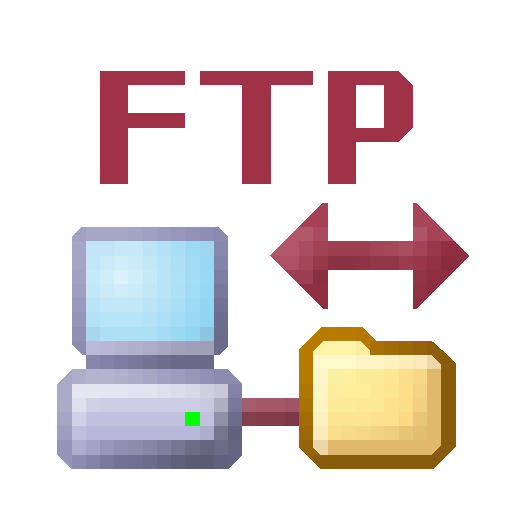USB Media Explorer
Chơi trên PC với BlueStacks - Nền tảng chơi game Android, được hơn 500 triệu game thủ tin tưởng.
Trang đã được sửa đổi vào: 7 tháng 3, 2020
Play USB Media Explorer on PC
Requires the following hardware:
1. An Android 4.0+ device. Please try the free "USB Photo Viewer" first if you do not have a Nexus device. Due to hardware limitations, the Nexus 4 is not supported.
2. An USB OTG (On-The-Go) cable. Costs range from $1-10 USD, see screenshots for examples.
3. An USB Flash Drive or USB Card Reader with a flash memory card inserted, see screenshots for examples. Please see the FAQ on our website if you are trying to connect an external hard drive or other device.
IMPORTANT: To use UME offline, you will have to activate the license by opening it online after installing.
To use:
-If you are using an card reader, put the flash memory card in the reader first.
-Attach your USB device to the OTG cable.
-Attach the OTG cable to the Nexus or other device.
-The application should launch automatically.
-The File Manager tab can be used to manage and transfer files.
-Use the Connect screen to determine the viewed device and the destination device for the Copy/Move operations.
-The navigation menu to change between Photos, Videos, Document and the File Manager can be accessed by the three lines in the upper left hand corner.
Support:
-If you have an issue, you can tap "Homesoft" from the About screen for e-mail support.
-Currently, most USB Mass Storage devices are supported. Due to the mind boggling number of USB devices available it is not 100% If you contact us, we may be able to support your device in a future release. If you have doubts, try the free "Nexus Photo Viewer" first.
Technical Notes:
-1. A few people have reported issues with UME opening on startup. You can set "Launch Automatically" to "Never" in UME Settings.
-DOES NOT REQUIRE ROOT! Rooting may void your device's warranty.
-Hard Drives. It is strongly recommended that you use external power when connecting a hard drive to a tablet. Please see the troubleshooting guide on my web site for more information. Do not connect an unpowered hard drive to a phone!
-This is a media streamer. Media types not natively supported by Android will require third party software. There are many excellent free and paid apps. in the Play market.
-The internal music player only plays formats natively supported by Android. WMA files are not supported, but can be copied locally for use with another player.
-Nexus 10 users it appears the internal Android video player is broken in Android 5.x (Lollipop) please use one of the external players listed above.
How-to Videos:
-Connecting: http://www.youtube.com/watch?v=etrIpNHhWi0
-Photo: http://www.youtube.com/watch?v=3MSjqZWUIqI
-Music: http://www.youtube.com/watch?v=Es7QyhkWjcI
-General: http://www.youtube.com/watch?v=eCgvmvzqWAQ
See the FAQ on the Developer's Website link for an overview of the permissions.
Chơi USB Media Explorer trên PC. Rất dễ để bắt đầu
-
Tải và cài đặt BlueStacks trên máy của bạn
-
Hoàn tất đăng nhập vào Google để đến PlayStore, hoặc thực hiện sau
-
Tìm USB Media Explorer trên thanh tìm kiếm ở góc phải màn hình
-
Nhấn vào để cài đặt USB Media Explorer trong danh sách kết quả tìm kiếm
-
Hoàn tất đăng nhập Google (nếu bạn chưa làm bước 2) để cài đặt USB Media Explorer
-
Nhấn vào icon USB Media Explorer tại màn hình chính để bắt đầu chơi