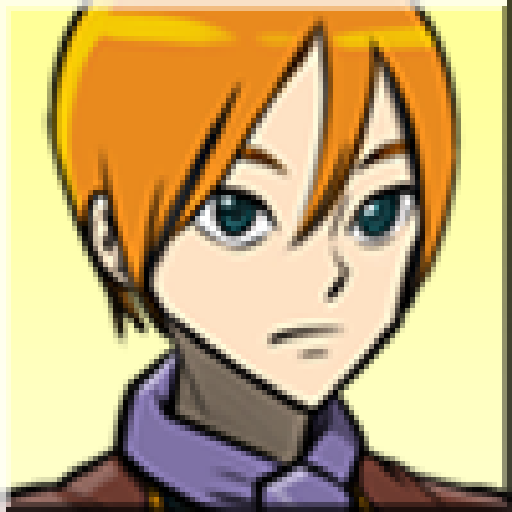Revolution of everyone
Play on PC with BlueStacks – the Android Gaming Platform, trusted by 500M+ gamers.
Page Modified on: August 5, 2019
Play Revolution of everyone on PC
Your must conquer castles with your revolution army.
8 different resources to control,
they'll be replenished by your companions whom you
must level up to increase the amount of resources
you can control.
Various minigames must be played to level up.
Hunters and chefs provide food.
Generals and dancers provide morale.
Merchants provide gold.
Explorers provide binoculars.
Thieves provide keys.
Blacksmiths provide bombs.
Wranglers provided whips.
Use the fruit of friendship to gain your companion's
favor, gain greater abilities, and hear their stories.
Only a select few can be in HQ,
so choose the right companions and
succeed in your revolution!
Play Revolution of everyone on PC. It’s easy to get started.
-
Download and install BlueStacks on your PC
-
Complete Google sign-in to access the Play Store, or do it later
-
Look for Revolution of everyone in the search bar at the top right corner
-
Click to install Revolution of everyone from the search results
-
Complete Google sign-in (if you skipped step 2) to install Revolution of everyone
-
Click the Revolution of everyone icon on the home screen to start playing