
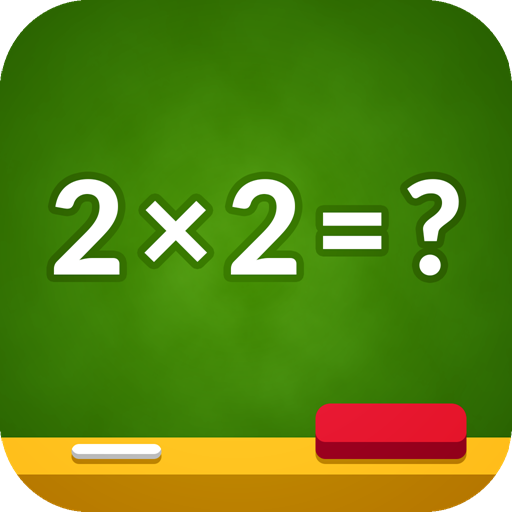
Das Einmaleins IQ
Spiele auf dem PC mit BlueStacks - der Android-Gaming-Plattform, der über 500 Millionen Spieler vertrauen.
Seite geändert am: 18. November 2019
Play Multiplication Table IQ / Times Tables on PC
⭕ Times Tables adapts the learning intensity, focusing on the mathematical operations the child has the most difficulty with.
⭕ A special algorithm showing the learning progress and placing emphasis on the mathematical operations that are more difficult to learn.
⭕ Intelligent repetition system.
⭕ The learning process is visualized using progress stars. This allows you to check both the learning progress for individual activities as well as the overall progress. The algorithm separately calculates the progress for multiplication and division tables. Additionally, it adapts to the currently selected ranges of results and ranges of numbers used in the mathematical operations. Both settings and the learning mode can be changed in the application's options.
⭕ A modern learning method for children.
⭕ The learning process is divided into numbered lessons, so that a parent can have control over the number of lessons completed by their child.
Spiele Das Einmaleins IQ auf dem PC. Der Einstieg ist einfach.
-
Lade BlueStacks herunter und installiere es auf deinem PC
-
Schließe die Google-Anmeldung ab, um auf den Play Store zuzugreifen, oder mache es später
-
Suche in der Suchleiste oben rechts nach Das Einmaleins IQ
-
Klicke hier, um Das Einmaleins IQ aus den Suchergebnissen zu installieren
-
Schließe die Google-Anmeldung ab (wenn du Schritt 2 übersprungen hast), um Das Einmaleins IQ zu installieren.
-
Klicke auf dem Startbildschirm auf das Das Einmaleins IQ Symbol, um mit dem Spielen zu beginnen



