
このページには広告が含まれます
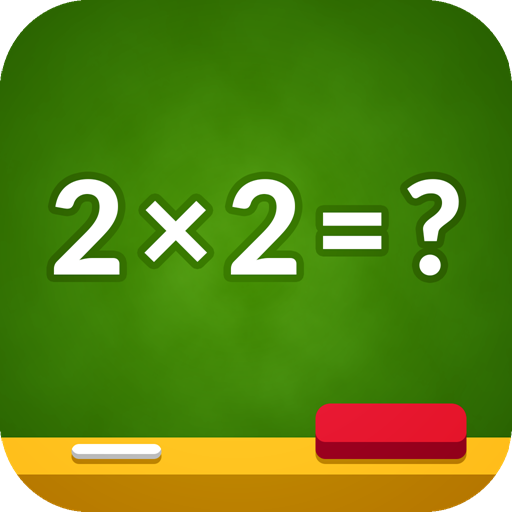
掛け算表IQ
Educational | HONETi
BlueStacksを使ってPCでプレイ - 5憶以上のユーザーが愛用している高機能Androidゲーミングプラットフォーム
Play Multiplication Table IQ / Times Tables on PC
⭕ The "Multiplication and Division Tables" application was built based on algorithms that adapt the questions to the child's current skills.
⭕ Times Tables adapts the learning intensity, focusing on the mathematical operations the child has the most difficulty with.
⭕ A special algorithm showing the learning progress and placing emphasis on the mathematical operations that are more difficult to learn.
⭕ Intelligent repetition system.
⭕ The learning process is visualized using progress stars. This allows you to check both the learning progress for individual activities as well as the overall progress. The algorithm separately calculates the progress for multiplication and division tables. Additionally, it adapts to the currently selected ranges of results and ranges of numbers used in the mathematical operations. Both settings and the learning mode can be changed in the application's options.
⭕ A modern learning method for children.
⭕ The learning process is divided into numbered lessons, so that a parent can have control over the number of lessons completed by their child.
⭕ Times Tables adapts the learning intensity, focusing on the mathematical operations the child has the most difficulty with.
⭕ A special algorithm showing the learning progress and placing emphasis on the mathematical operations that are more difficult to learn.
⭕ Intelligent repetition system.
⭕ The learning process is visualized using progress stars. This allows you to check both the learning progress for individual activities as well as the overall progress. The algorithm separately calculates the progress for multiplication and division tables. Additionally, it adapts to the currently selected ranges of results and ranges of numbers used in the mathematical operations. Both settings and the learning mode can be changed in the application's options.
⭕ A modern learning method for children.
⭕ The learning process is divided into numbered lessons, so that a parent can have control over the number of lessons completed by their child.
掛け算表IQをPCでプレイ
-
BlueStacksをダウンロードしてPCにインストールします。
-
GoogleにサインインしてGoogle Play ストアにアクセスします。(こちらの操作は後で行っても問題ありません)
-
右上の検索バーに掛け算表IQを入力して検索します。
-
クリックして検索結果から掛け算表IQをインストールします。
-
Googleサインインを完了して掛け算表IQをインストールします。※手順2を飛ばしていた場合
-
ホーム画面にて掛け算表IQのアイコンをクリックしてアプリを起動します。



