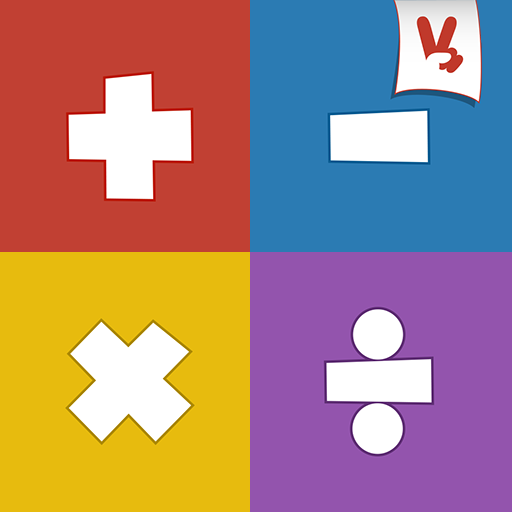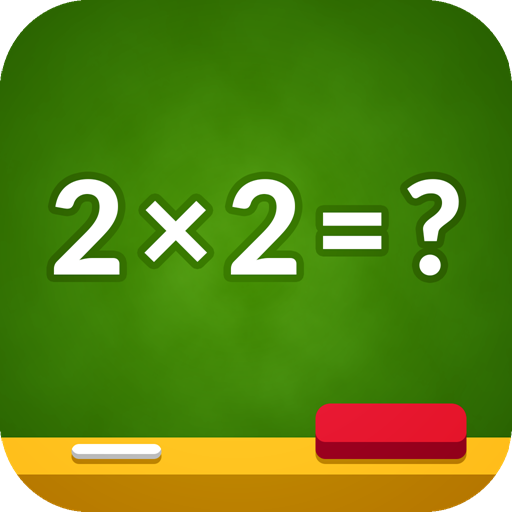
Bảng cửu chương IQ
Chơi trên PC với BlueStacks - Nền tảng chơi game Android, được hơn 500 triệu game thủ tin tưởng.
Trang đã được sửa đổi vào: 18 tháng 11, 2019
Play Multiplication Table IQ / Times Tables on PC
⭕ Times Tables adapts the learning intensity, focusing on the mathematical operations the child has the most difficulty with.
⭕ A special algorithm showing the learning progress and placing emphasis on the mathematical operations that are more difficult to learn.
⭕ Intelligent repetition system.
⭕ The learning process is visualized using progress stars. This allows you to check both the learning progress for individual activities as well as the overall progress. The algorithm separately calculates the progress for multiplication and division tables. Additionally, it adapts to the currently selected ranges of results and ranges of numbers used in the mathematical operations. Both settings and the learning mode can be changed in the application's options.
⭕ A modern learning method for children.
⭕ The learning process is divided into numbered lessons, so that a parent can have control over the number of lessons completed by their child.
Chơi Bảng cửu chương IQ trên PC. Rất dễ để bắt đầu
-
Tải và cài đặt BlueStacks trên máy của bạn
-
Hoàn tất đăng nhập vào Google để đến PlayStore, hoặc thực hiện sau
-
Tìm Bảng cửu chương IQ trên thanh tìm kiếm ở góc phải màn hình
-
Nhấn vào để cài đặt Bảng cửu chương IQ trong danh sách kết quả tìm kiếm
-
Hoàn tất đăng nhập Google (nếu bạn chưa làm bước 2) để cài đặt Bảng cửu chương IQ
-
Nhấn vào icon Bảng cửu chương IQ tại màn hình chính để bắt đầu chơi