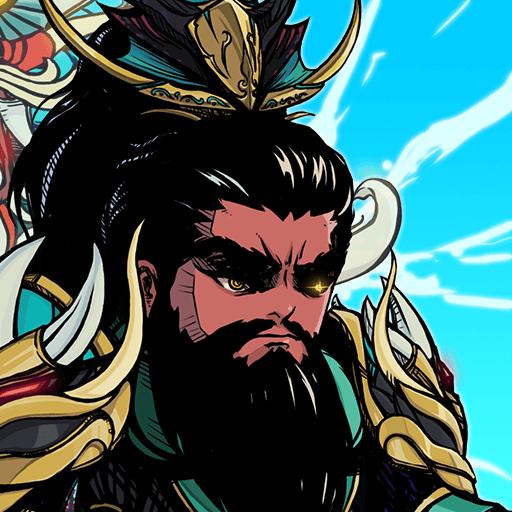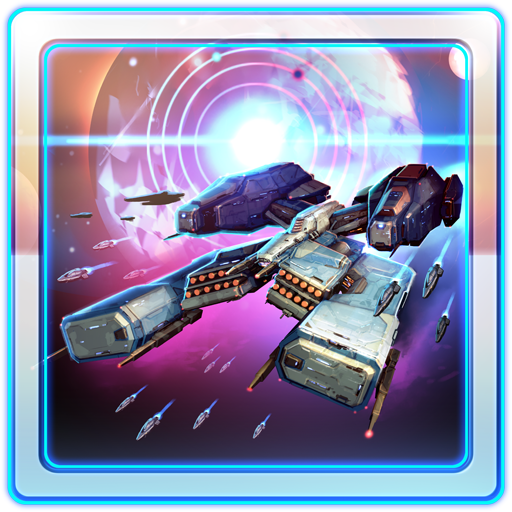Monster Boom! Bang! Crash!
Play on PC with BlueStacks – the Android Gaming Platform, trusted by 500M+ gamers.
Page Modified on: July 16, 2020
Play Monster Boom! Bang! Crash! on PC
Shoot the composite heroes toward the monsters!
Exquisite combination of hero composition and brick breaking!
Nothing else is more fun than this!
▶Game Characteristics◀
● Amazing sense of hitting!
Knock down the monsters that are pouring like rain!
Powerful and amazing!
● The thrill of control!
Hero who flies in the direction I want!
Let's penetrate deep into the gap between monsters!
● Various characters!
It's not about nurturing only the best heroes!
Each hero has a unique stats and skills!
● Fun compositions!
I create the hero I'm gonna use on my own!
Heroes growing with easy compositions! Which hero this time?
● Strategic arrangement!
Find the perfect combination for the party!
My unique strategic arrangement that no one can copy!
●Special RPG
New style game Brick Breaker!!
I recommend a fresh experience.
Brick Breaker + Evolution !!
▶How to play◀
●Double-touch mercenaries! All mercenaries of the same level will be composed.
●Drag the mercenaries and add them to the blanks in the party.
●Aim the monster and tap! - tap and shoot
●Merge mercenaries now!
■■■■■ Recommended point ■■■■■
- Easy operation, hottest battle action!
- Fun game!
- Challenge Boss Battle!
- If you like Evolution RPG!
- If you like swipe!
- You like to grow party & hero!
Play Monster Boom! Bang! Crash! on PC. It’s easy to get started.
-
Download and install BlueStacks on your PC
-
Complete Google sign-in to access the Play Store, or do it later
-
Look for Monster Boom! Bang! Crash! in the search bar at the top right corner
-
Click to install Monster Boom! Bang! Crash! from the search results
-
Complete Google sign-in (if you skipped step 2) to install Monster Boom! Bang! Crash!
-
Click the Monster Boom! Bang! Crash! icon on the home screen to start playing