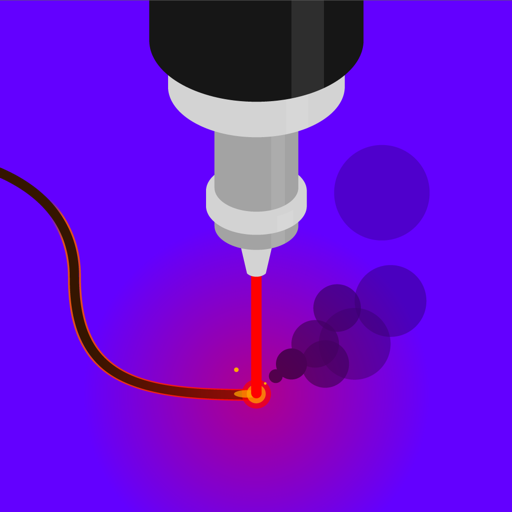Bubble Tea!
Spiele auf dem PC mit BlueStacks - der Android-Gaming-Plattform, der über 500 Millionen Spieler vertrauen.
Seite geändert am: 16.10.2023
Play Bubble Tea! on PC or Mac
Bubble Tea is a casual game developed by Dual Cat. BlueStacks app player is the best platform to play this Android game on your PC or Mac for an immersive gaming experience.
Dual Cat welcomes you to its unique and satisfactory game that teaches you how to make the best tea. Bubble Tea is a sweet satisfactory casual game that features the mixing of different flavors to create the perfect drink. In this simulation game, you go through different scenarios that teach you how and when to mix the ingredients.
Do you like to customize your bubble tea the way you want it? This game allows you to customize your bubble tea skin to suit your preference and style while making it sweet. Bubble Tea will enable you to earn coins while you make the perfect drink and customize it.
In this game, you will have to purchase different skins to customize your bubble tea in the best manner. Can you make the best bubble tea drink? Download this game now to start making different flavors of bubble tea.
Bubble Tea has a 3+ rating, making it suitable for a wide range of people to watch. The graphics of this game are clear and crisp, viewing and making tea in high-definition and clear formatting.
Spiele Bubble Tea! auf dem PC. Der Einstieg ist einfach.
-
Lade BlueStacks herunter und installiere es auf deinem PC
-
Schließe die Google-Anmeldung ab, um auf den Play Store zuzugreifen, oder mache es später
-
Suche in der Suchleiste oben rechts nach Bubble Tea!
-
Klicke hier, um Bubble Tea! aus den Suchergebnissen zu installieren
-
Schließe die Google-Anmeldung ab (wenn du Schritt 2 übersprungen hast), um Bubble Tea! zu installieren.
-
Klicke auf dem Startbildschirm auf das Bubble Tea! Symbol, um mit dem Spielen zu beginnen