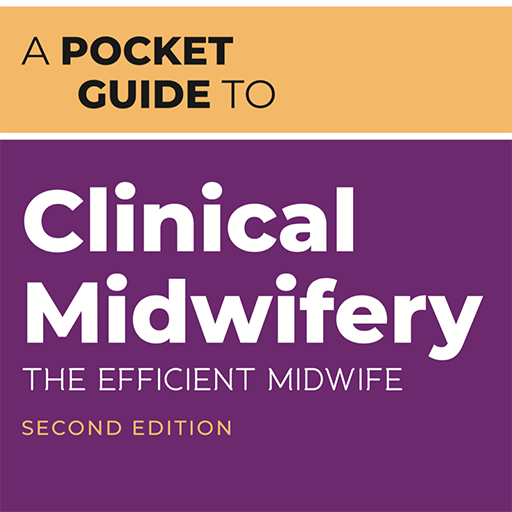Morley IAS SmartConfig
Spiele auf dem PC mit BlueStacks - der Android-Gaming-Plattform, der über 500 Millionen Spieler vertrauen.
Seite geändert am: 25. November 2019
Play Morley IAS SmartConfig on PC
Features:-
• Simple Interface - Simple and intuitive to use, reducing dependency on training and technical support
• Wireless - Connects to the panel enabling the installer to move in and out of site quicker, thereby improving efficiency and productivity levels
• Offline Configuration & Remote Sharing - provides the installer options to create configuration remotely and share settings with the panel/installer at site, eliminating the need to carry any additional tools.
Spiele Morley IAS SmartConfig auf dem PC. Der Einstieg ist einfach.
-
Lade BlueStacks herunter und installiere es auf deinem PC
-
Schließe die Google-Anmeldung ab, um auf den Play Store zuzugreifen, oder mache es später
-
Suche in der Suchleiste oben rechts nach Morley IAS SmartConfig
-
Klicke hier, um Morley IAS SmartConfig aus den Suchergebnissen zu installieren
-
Schließe die Google-Anmeldung ab (wenn du Schritt 2 übersprungen hast), um Morley IAS SmartConfig zu installieren.
-
Klicke auf dem Startbildschirm auf das Morley IAS SmartConfig Symbol, um mit dem Spielen zu beginnen