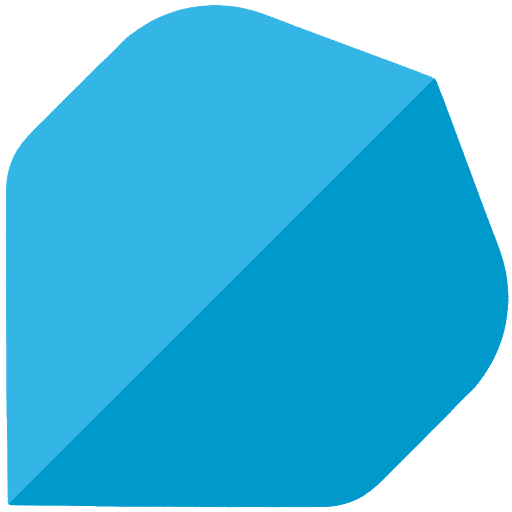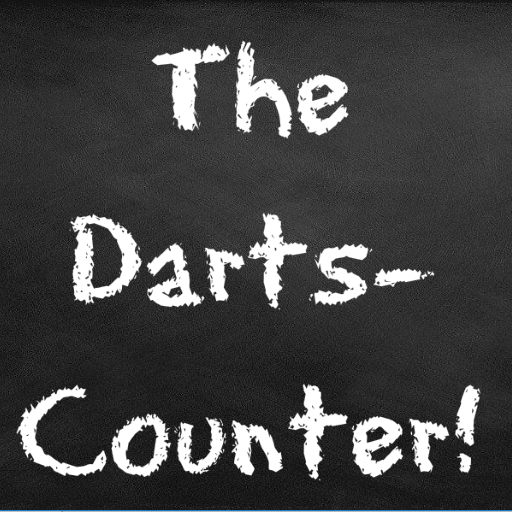Phoenixdart
Spiele auf dem PC mit BlueStacks - der Android-Gaming-Plattform, der über 500 Millionen Spieler vertrauen.
Seite geändert am: 20. Dezember 2019
Play PHOENIXDARTS on PC
To use our Phoenix Official Mobile Application, login using your Phoenix club card or your account ID.
Experience our Phoenix Official Mobile Applications various options
- Check play data in real time(Record trend graphs)
- Multi-card management
- Phoenix player profile update
- Check the players who are playing at the dart shop enrolled custom shop
- Powerful shop search tool
- Easy access by Phoenix mobile website
- View Phoenix latest news and notice
- Get information on tournaments and promotions hosted by Phoenix Dart.
- other various settings
--------------------------------------------------------
[note]
Please be noted that the data network will incur additional charges if you are not Wi-Fi network.
In order for using this service smoothly, please be recommended to use the mobile of upper android version 4.0.
If the network is slow or memory space is insufficient, some problem will be occured. In this case, the network connection or the memory device need to be checked and re-install again.
Spiele Phoenixdart auf dem PC. Der Einstieg ist einfach.
-
Lade BlueStacks herunter und installiere es auf deinem PC
-
Schließe die Google-Anmeldung ab, um auf den Play Store zuzugreifen, oder mache es später
-
Suche in der Suchleiste oben rechts nach Phoenixdart
-
Klicke hier, um Phoenixdart aus den Suchergebnissen zu installieren
-
Schließe die Google-Anmeldung ab (wenn du Schritt 2 übersprungen hast), um Phoenixdart zu installieren.
-
Klicke auf dem Startbildschirm auf das Phoenixdart Symbol, um mit dem Spielen zu beginnen