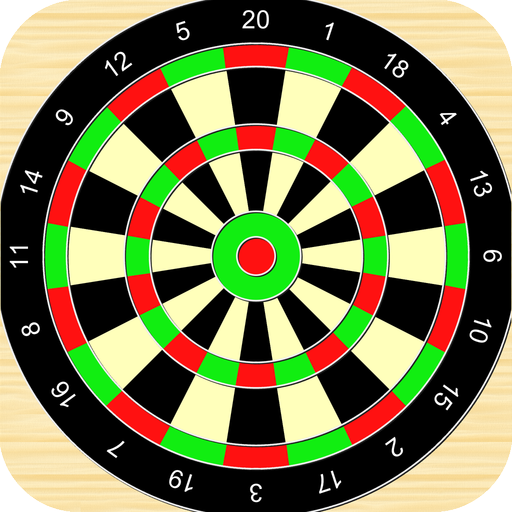PHOENIXDARTS
娱乐 | Phoenixdarts Co., Ltd.
在電腦上使用BlueStacks –受到5億以上的遊戲玩家所信任的Android遊戲平台。
Play PHOENIXDARTS on PC
Phoenix Official Mobile Application is to check online dart machines [VSPHOENIX S4], [VSPHOENIXS], [VSPHOENIX], [PHOENIX] play data.
To use our Phoenix Official Mobile Application, login using your Phoenix club card or your account ID.
Experience our Phoenix Official Mobile Applications various options
- Check play data in real time(Record trend graphs)
- Multi-card management
- Phoenix player profile update
- Check the players who are playing at the dart shop enrolled custom shop
- Powerful shop search tool
- Easy access by Phoenix mobile website
- View Phoenix latest news and notice
- Get information on tournaments and promotions hosted by Phoenix Dart.
- other various settings
--------------------------------------------------------
[note]
Please be noted that the data network will incur additional charges if you are not Wi-Fi network.
In order for using this service smoothly, please be recommended to use the mobile of upper android version 4.0.
If the network is slow or memory space is insufficient, some problem will be occured. In this case, the network connection or the memory device need to be checked and re-install again.
To use our Phoenix Official Mobile Application, login using your Phoenix club card or your account ID.
Experience our Phoenix Official Mobile Applications various options
- Check play data in real time(Record trend graphs)
- Multi-card management
- Phoenix player profile update
- Check the players who are playing at the dart shop enrolled custom shop
- Powerful shop search tool
- Easy access by Phoenix mobile website
- View Phoenix latest news and notice
- Get information on tournaments and promotions hosted by Phoenix Dart.
- other various settings
--------------------------------------------------------
[note]
Please be noted that the data network will incur additional charges if you are not Wi-Fi network.
In order for using this service smoothly, please be recommended to use the mobile of upper android version 4.0.
If the network is slow or memory space is insufficient, some problem will be occured. In this case, the network connection or the memory device need to be checked and re-install again.
在電腦上遊玩PHOENIXDARTS . 輕易上手.
-
在您的電腦上下載並安裝BlueStacks
-
完成Google登入後即可訪問Play商店,或等你需要訪問Play商店十再登入
-
在右上角的搜索欄中尋找 PHOENIXDARTS
-
點擊以從搜索結果中安裝 PHOENIXDARTS
-
完成Google登入(如果您跳過了步驟2),以安裝 PHOENIXDARTS
-
在首頁畫面中點擊 PHOENIXDARTS 圖標來啟動遊戲