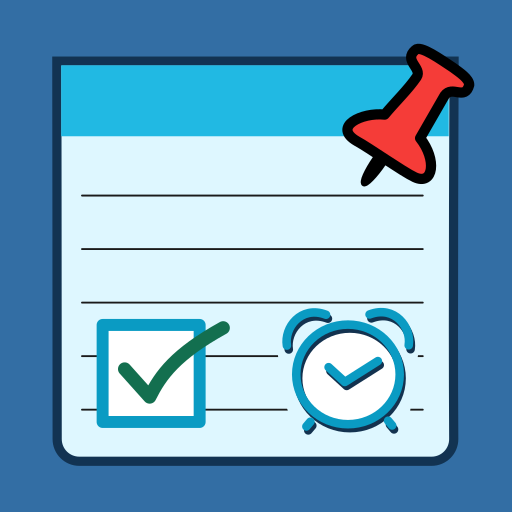このページには広告が含まれます
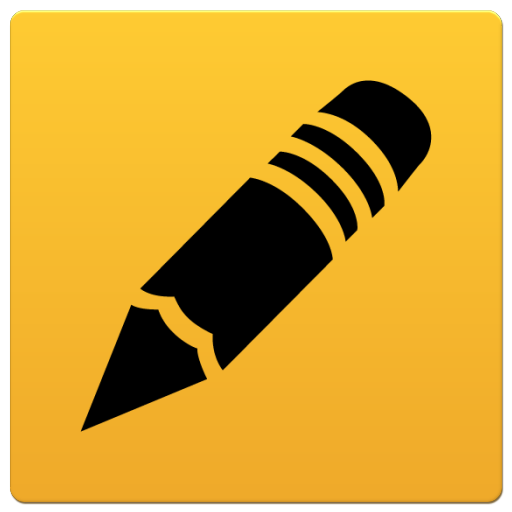
『シンプルメモ帳』 - 簡単な音声入力メモ & テキストメモ
ツール | gomazaba
BlueStacksを使ってPCでプレイ - 5憶以上のユーザーが愛用している高機能Androidゲーミングプラットフォーム
Play Simple Memo Pad on PC
This app is really simple, easy memo.
You can take a memo ,categorize and color your memo easily.
Features :
- Take Voice Text memo.
- Take Text memo.
- Edit/Delete/Save memo
- Save memo automatically
- Edit/Delete/Save Category
- Edit Memo Backgroud Color and FontColor.
- Search memo by free word or Category
- Share memo.
- Categorize and color memo.
- File import/export
Requirements :
- Google voice search is required.
Permissions :
- full network access
- view network connections
use for Google voice search
- test access to protected storage
- modify or delete the contents of your USB storage
use File import/export
You can take a memo ,categorize and color your memo easily.
Features :
- Take Voice Text memo.
- Take Text memo.
- Edit/Delete/Save memo
- Save memo automatically
- Edit/Delete/Save Category
- Edit Memo Backgroud Color and FontColor.
- Search memo by free word or Category
- Share memo.
- Categorize and color memo.
- File import/export
Requirements :
- Google voice search is required.
Permissions :
- full network access
- view network connections
use for Google voice search
- test access to protected storage
- modify or delete the contents of your USB storage
use File import/export
『シンプルメモ帳』 - 簡単な音声入力メモ & テキストメモをPCでプレイ
-
BlueStacksをダウンロードしてPCにインストールします。
-
GoogleにサインインしてGoogle Play ストアにアクセスします。(こちらの操作は後で行っても問題ありません)
-
右上の検索バーに『シンプルメモ帳』 - 簡単な音声入力メモ & テキストメモを入力して検索します。
-
クリックして検索結果から『シンプルメモ帳』 - 簡単な音声入力メモ & テキストメモをインストールします。
-
Googleサインインを完了して『シンプルメモ帳』 - 簡単な音声入力メモ & テキストメモをインストールします。※手順2を飛ばしていた場合
-
ホーム画面にて『シンプルメモ帳』 - 簡単な音声入力メモ & テキストメモのアイコンをクリックしてアプリを起動します。