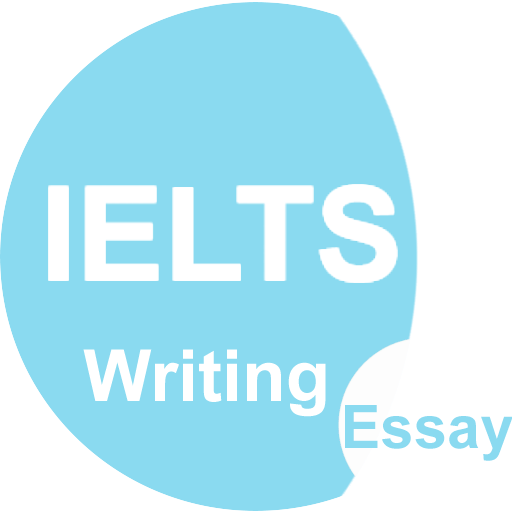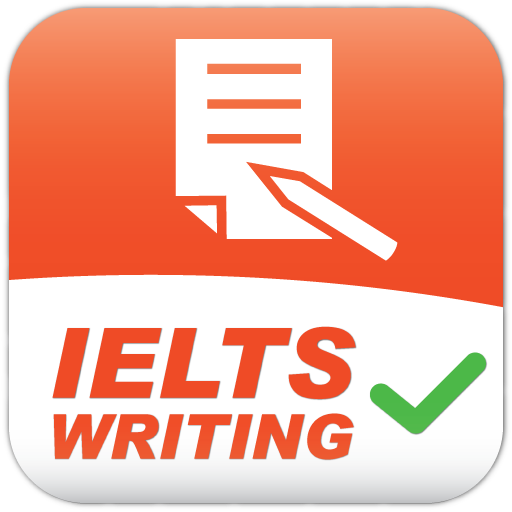IELTS Skills (Speaking + Writing)
Jogue no PC com BlueStacks - A Plataforma de Jogos Android, confiada por mais de 500 milhões de jogadores.
Página modificada em: 21 de dezembro de 2019
Play IELTS Skills (Speaking + Writing) on PC
IELTS Skills app including 4 main parts standing for each typical skill:
► IELTS Skills - Reading
► IELTS Skills - Listening
► IELTS Skills - Speaking
► IELTS Skills - Writing
The IELTS Skills app provides helpful tips, examples to practice exercises and interactive lessons to help you improve capabilities in addressing and resolving at each typical task. By following tips and practicing diligently you will gain expected score at IELTS test.
► Written bases on sample essay shared by high-scoring candidates in real IELTS tests and their Tips to accomplish best .
► A wide range of innovative and interactive exercises that help you work on the essential skills needed for the IELTS exam.
► Each skill is explained and comes with examples and an interactive exercise.
► Practise and record answers full range of question types that you can expect to find in the IELTS exam.
► A detailed overview of the exam.
► With sustainable determination, you will pass the IELTS test with flying colors.
Jogue IELTS Skills (Speaking + Writing) no PC. É fácil começar.
-
Baixe e instale o BlueStacks no seu PC
-
Conclua o login do Google para acessar a Play Store ou faça isso mais tarde
-
Procure por IELTS Skills (Speaking + Writing) na barra de pesquisa no canto superior direito
-
Clique para instalar IELTS Skills (Speaking + Writing) a partir dos resultados da pesquisa
-
Conclua o login do Google (caso você pulou a etapa 2) para instalar o IELTS Skills (Speaking + Writing)
-
Clique no ícone do IELTS Skills (Speaking + Writing) na tela inicial para começar a jogar