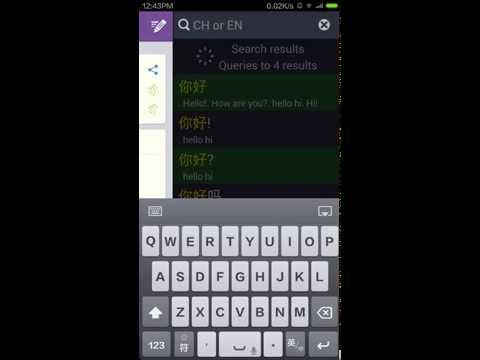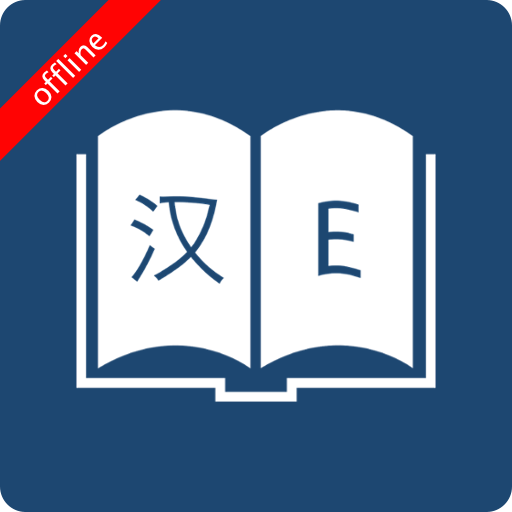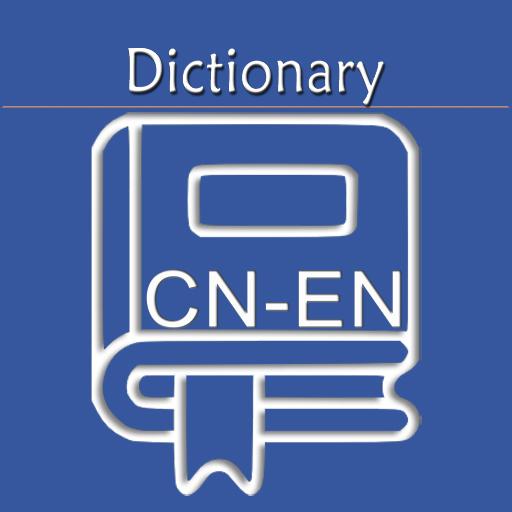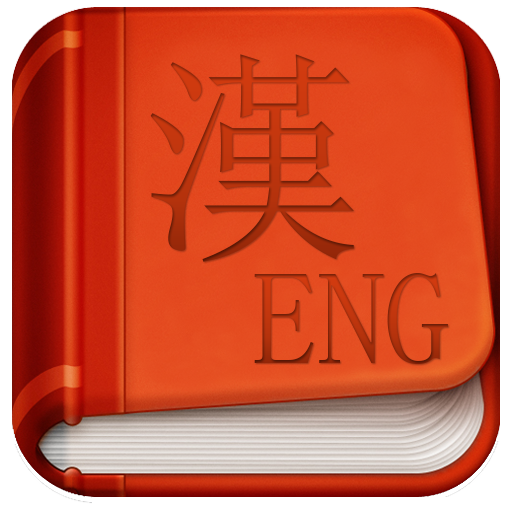
English Chinese Dictionary
Play on PC with BlueStacks – the Android Gaming Platform, trusted by 500M+ gamers.
Page Modified on: May 26, 2016
Play English Chinese Dictionary on PC
The best English Chinese Dictionary app is now on Android phone and tablet. It covers over 350,000 words and phrases of the contemporary English/Chinese language (Both Traditional and Simplified Chinese), along with example sentences, audio pronunciations, fastest search speed, flexible search methods, and more …
Features:
★: Over 300K Chinese words & phrases
★: Flexible search and Fastest search speed
★: Both Simplified and Traditional Chinese characters supported
★: Search history, Starred words, Word lists
★: Supports Move to SD card
★: Audio pronunciation
★: Example sentences
★: English and Chinese offline pronunciation.
★: Real human voice pronunciation, Chinese, English
Play English Chinese Dictionary on PC. It’s easy to get started.
-
Download and install BlueStacks on your PC
-
Complete Google sign-in to access the Play Store, or do it later
-
Look for English Chinese Dictionary in the search bar at the top right corner
-
Click to install English Chinese Dictionary from the search results
-
Complete Google sign-in (if you skipped step 2) to install English Chinese Dictionary
-
Click the English Chinese Dictionary icon on the home screen to start playing