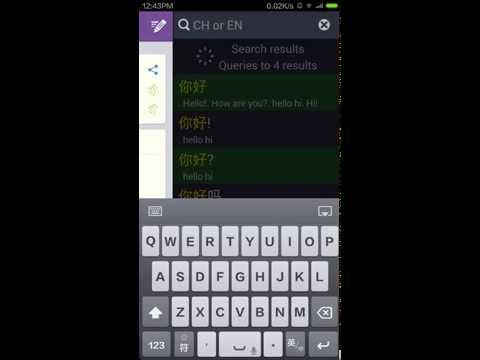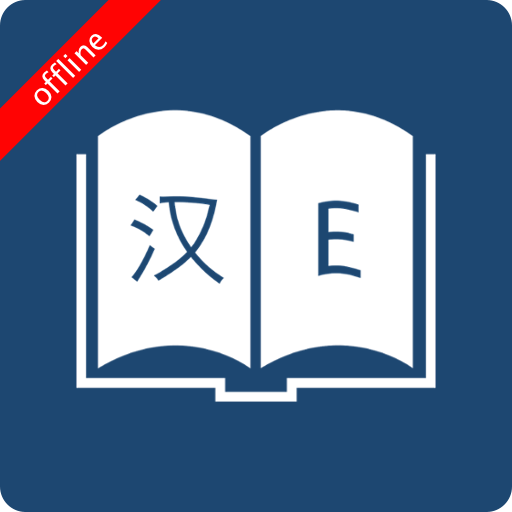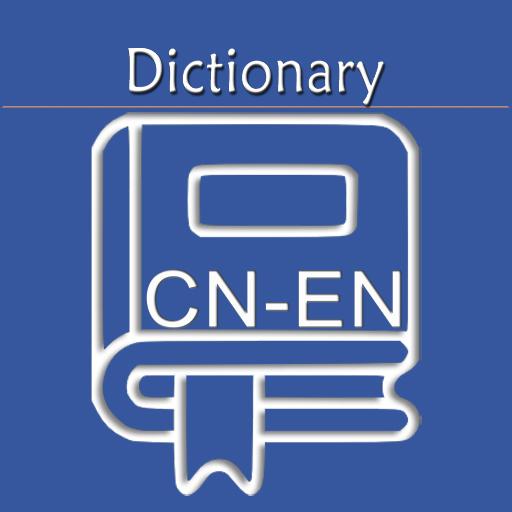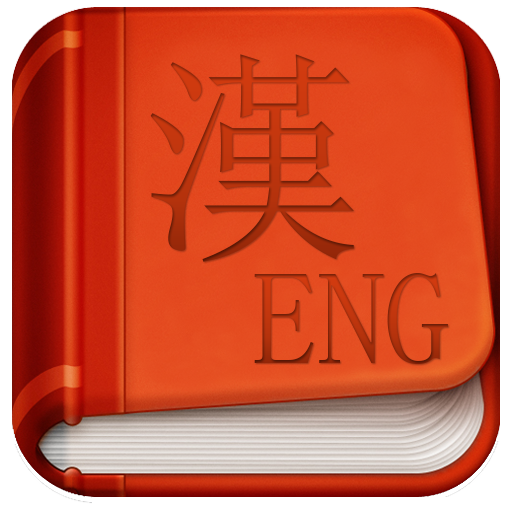
English Chinese Dictionary
Gioca su PC con BlueStacks: la piattaforma di gioco Android, considerata affidabile da oltre 500 milioni di giocatori.
Pagina modificata il: 26 maggio 2016
Play English Chinese Dictionary on PC
The best English Chinese Dictionary app is now on Android phone and tablet. It covers over 350,000 words and phrases of the contemporary English/Chinese language (Both Traditional and Simplified Chinese), along with example sentences, audio pronunciations, fastest search speed, flexible search methods, and more …
Features:
★: Over 300K Chinese words & phrases
★: Flexible search and Fastest search speed
★: Both Simplified and Traditional Chinese characters supported
★: Search history, Starred words, Word lists
★: Supports Move to SD card
★: Audio pronunciation
★: Example sentences
★: English and Chinese offline pronunciation.
★: Real human voice pronunciation, Chinese, English
Gioca English Chinese Dictionary su PC. È facile iniziare.
-
Scarica e installa BlueStacks sul tuo PC
-
Completa l'accesso a Google per accedere al Play Store o eseguilo in un secondo momento
-
Cerca English Chinese Dictionary nella barra di ricerca nell'angolo in alto a destra
-
Fai clic per installare English Chinese Dictionary dai risultati della ricerca
-
Completa l'accesso a Google (se hai saltato il passaggio 2) per installare English Chinese Dictionary
-
Fai clic sull'icona English Chinese Dictionary nella schermata principale per iniziare a giocare