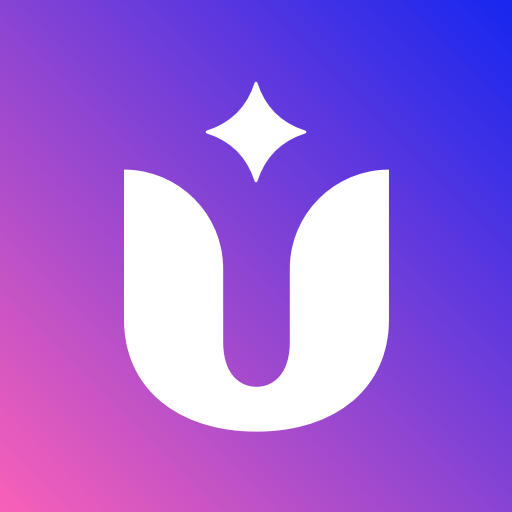Hoogo: Meet New People in Online Video Chat
Play on PC with BlueStacks – the Android Gaming Platform, trusted by 500M+ gamers.
Page Modified on: September 23, 2019
Play Hoogo: Meet New People in Online Video Chat on PC
Shy, awkward, and no topics? Yes, that is no problem at all
Now, Hoogo offers you a platform to video chat with humorous and nice people. Then, it becomes simpler to make friends and chat with new people. It is the best way to approach new people and make friends all over the world. Now, go to know new friends with millions of people here! Hoogo is much more amazing than other video chat apps.
💡Highlight features:
💬One on One Video Chat
- You can make live video chat on your phone anytime and anywhere.
- HD(High Definition) and smooth video chat provide the best experience to know each other clearly.
👋Come across and Make New Friends
- Encounter different interesting people around the world.
- Only users with authentic profiles can join the video chat.
- If things get awkward, you don’t need to be afraid of hanging up to end the video chat, or even block them!
- Have video chat or text chat with your friends, show your friendly attitude and support!
🎀More Amazing Gifts
- A good gesture to make friends, sharing gifts through video chat.
🔗Quick and Easy Login
- Use Facebook or Google to quickly log into Hoogo live video chat, no need for registration troubles.
📄Text Chat
- Those who are hesitant to talk directly through video calls can enjoy just texting initially. If you’re shy, just send an emoji and say hi to new friends through text chat first.
- Equipped with a variety of stickers and emojis, you can use to liven up the chat.
Hoogo is also a decent community for the people who are polite and friendly. Video chat is the new fashion to make friends, but being polite is a permanent way to show cool.
Multiple languages are supported. You can freely chat with people from different countries, areas and cultures! People around the world are waiting to talk to you.
Play Hoogo: Meet New People in Online Video Chat on PC. It’s easy to get started.
-
Download and install BlueStacks on your PC
-
Complete Google sign-in to access the Play Store, or do it later
-
Look for Hoogo: Meet New People in Online Video Chat in the search bar at the top right corner
-
Click to install Hoogo: Meet New People in Online Video Chat from the search results
-
Complete Google sign-in (if you skipped step 2) to install Hoogo: Meet New People in Online Video Chat
-
Click the Hoogo: Meet New People in Online Video Chat icon on the home screen to start playing