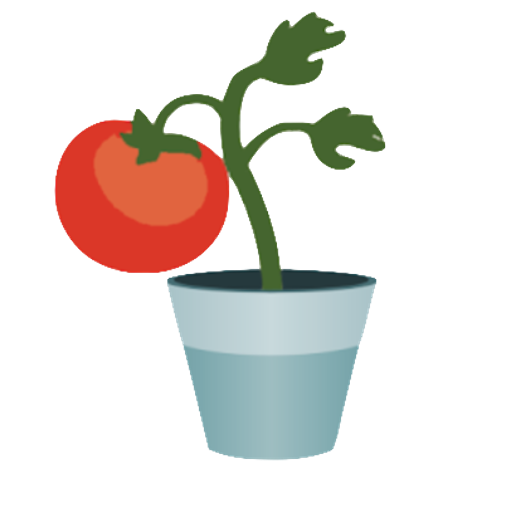Gardroid - Premium
Mainkan di PC dengan BlueStacks – platform Game-Game Android, dipercaya oleh lebih dari 500 juta gamer.
Halaman Dimodifikasi Aktif: 25 Agustus 2019
Play Gardroid - Premium on PC
With the Premium app, you will be able to enjoy exclusive and new features first!
This app provides:
• Suitable sowing and harvesting periods
• The desired temperature to sow
• Helpful tips for taking care of the plant
• The right sowing depth, row distance and spacing between plants
• Soil type & fertilizing
• More useful information for in the garden!
• Track the progress of your plants
• Add your own notifications to each plant in your garden
• Organize your crops by planting them in beds
• Plot your garden in the app to manage all your available space efficiently
• Write down your notes inside the notebook
• Mark plants as favourite and get notified when you best start them
• Gardroid allows you to put the probable harvesting day for each plant in your calendar, so you have an idea when you’ll be able to enjoy your fresh crops!
• No network required to check your plants*
Premium features:
• No ads
• Herbs, fruits & flowers available
• Plant your crops in beds
• Plot your garden
• Add your own plants to the app!
Permissions needed for:
• Retrieve data from the cloud
- Receive data from internet
- Full network access
- View network connections
• Push notifications:
- Run at startup
- Control vibration
- Prevent device from sleeping
• Save images and retrieve them from the device:
- Access external storage
Want to contribute in translating Gardroid in your language? Please let me know and I invite you to the translate community!
Thanks for your support & Happy gardening!
* Images will only be downloaded when you visit the plant, in order to save memory on your device.
Mainkan Gardroid - Premium di PC Mudah saja memulainya.
-
Unduh dan pasang BlueStacks di PC kamu
-
Selesaikan proses masuk Google untuk mengakses Playstore atau lakukan nanti
-
Cari Gardroid - Premium di bilah pencarian di pojok kanan atas
-
Klik untuk menginstal Gardroid - Premium dari hasil pencarian
-
Selesaikan proses masuk Google (jika kamu melewati langkah 2) untuk menginstal Gardroid - Premium
-
Klik ikon Gardroid - Premium di layar home untuk membuka gamenya