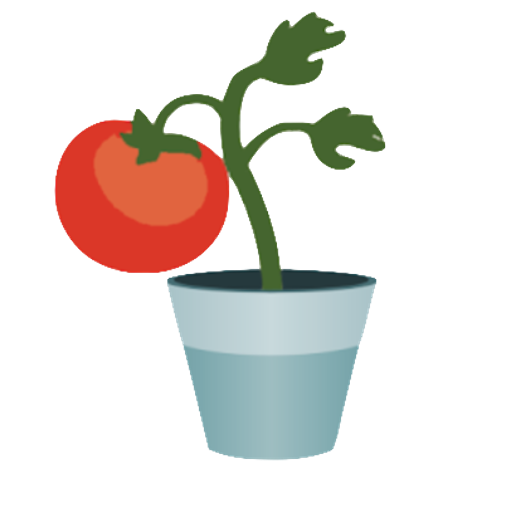Gardroid - Premium
라이프스타일 | Dimitri De Kerf
5억명 이상의 게이머가 신뢰하는 안드로이드 게임 플랫폼 BlueStacks으로 PC에서 플레이하세요.
Play Gardroid - Premium on PC
Have you always wanted a kitchen garden but you have no idea how to get started? Gardroid helps you to harvest your own crops by providing useful information about the cultivation methods of various plants.
With the Premium app, you will be able to enjoy exclusive and new features first!
This app provides:
• Suitable sowing and harvesting periods
• The desired temperature to sow
• Helpful tips for taking care of the plant
• The right sowing depth, row distance and spacing between plants
• Soil type & fertilizing
• More useful information for in the garden!
• Track the progress of your plants
• Add your own notifications to each plant in your garden
• Organize your crops by planting them in beds
• Plot your garden in the app to manage all your available space efficiently
• Write down your notes inside the notebook
• Mark plants as favourite and get notified when you best start them
• Gardroid allows you to put the probable harvesting day for each plant in your calendar, so you have an idea when you’ll be able to enjoy your fresh crops!
• No network required to check your plants*
Premium features:
• No ads
• Herbs, fruits & flowers available
• Plant your crops in beds
• Plot your garden
• Add your own plants to the app!
Permissions needed for:
• Retrieve data from the cloud
- Receive data from internet
- Full network access
- View network connections
• Push notifications:
- Run at startup
- Control vibration
- Prevent device from sleeping
• Save images and retrieve them from the device:
- Access external storage
Want to contribute in translating Gardroid in your language? Please let me know and I invite you to the translate community!
Thanks for your support & Happy gardening!
* Images will only be downloaded when you visit the plant, in order to save memory on your device.
With the Premium app, you will be able to enjoy exclusive and new features first!
This app provides:
• Suitable sowing and harvesting periods
• The desired temperature to sow
• Helpful tips for taking care of the plant
• The right sowing depth, row distance and spacing between plants
• Soil type & fertilizing
• More useful information for in the garden!
• Track the progress of your plants
• Add your own notifications to each plant in your garden
• Organize your crops by planting them in beds
• Plot your garden in the app to manage all your available space efficiently
• Write down your notes inside the notebook
• Mark plants as favourite and get notified when you best start them
• Gardroid allows you to put the probable harvesting day for each plant in your calendar, so you have an idea when you’ll be able to enjoy your fresh crops!
• No network required to check your plants*
Premium features:
• No ads
• Herbs, fruits & flowers available
• Plant your crops in beds
• Plot your garden
• Add your own plants to the app!
Permissions needed for:
• Retrieve data from the cloud
- Receive data from internet
- Full network access
- View network connections
• Push notifications:
- Run at startup
- Control vibration
- Prevent device from sleeping
• Save images and retrieve them from the device:
- Access external storage
Want to contribute in translating Gardroid in your language? Please let me know and I invite you to the translate community!
Thanks for your support & Happy gardening!
* Images will only be downloaded when you visit the plant, in order to save memory on your device.
PC에서 Gardroid - Premium 플레이해보세요.
-
BlueStacks 다운로드하고 설치
-
Google Play 스토어에 로그인 하기(나중에 진행가능)
-
오른쪽 상단 코너에 Gardroid - Premium 검색
-
검색 결과 중 Gardroid - Premium 선택하여 설치
-
구글 로그인 진행(만약 2단계를 지나갔을 경우) 후 Gardroid - Premium 설치
-
메인 홈화면에서 Gardroid - Premium 선택하여 실행