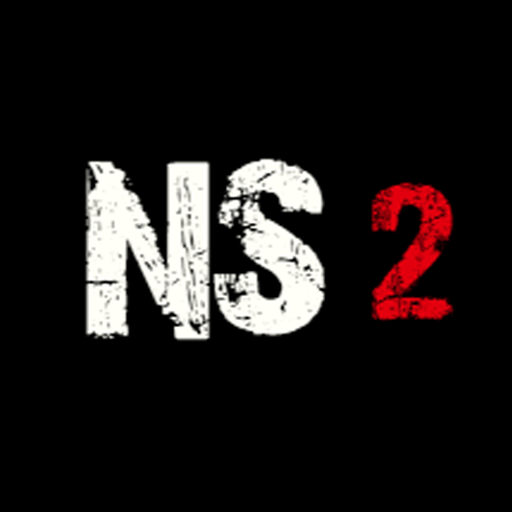We Toilets Warriors 3D
Spiele auf dem PC mit BlueStacks - der Android-Gaming-Plattform, der über 500 Millionen Spieler vertrauen.
Seite geändert am: 24.02.2024
Play We Toilets Warriors 3D on PC
WAR TOILETS VS CAMERAMANS!
Train a massive army from toilets to upgrade! All the way to hugely devastating toilets warriors from the future age! There are so many different units to train across 10 completely unique ages of war. With 55 unit types at your disposal such! If you think the best offense is a strong defense try stacking up rows of turrets that mow down the enemy! Yes we still have the famous toilets Turret which is a must build!
Finally a strategy game that every gamer type will enjoy with 3 difficulty modes and tons of achievements and challenges. Cast destructive global spells, or call bomber planes to clear the field. We’ve packed so much fun into one easy to play mobile game you will come back again and again trying new ways to conquer.
Play as the toilets and take over the world!
Toilets vs. cameramans - who will win?
Spiele We Toilets Warriors 3D auf dem PC. Der Einstieg ist einfach.
-
Lade BlueStacks herunter und installiere es auf deinem PC
-
Schließe die Google-Anmeldung ab, um auf den Play Store zuzugreifen, oder mache es später
-
Suche in der Suchleiste oben rechts nach We Toilets Warriors 3D
-
Klicke hier, um We Toilets Warriors 3D aus den Suchergebnissen zu installieren
-
Schließe die Google-Anmeldung ab (wenn du Schritt 2 übersprungen hast), um We Toilets Warriors 3D zu installieren.
-
Klicke auf dem Startbildschirm auf das We Toilets Warriors 3D Symbol, um mit dem Spielen zu beginnen