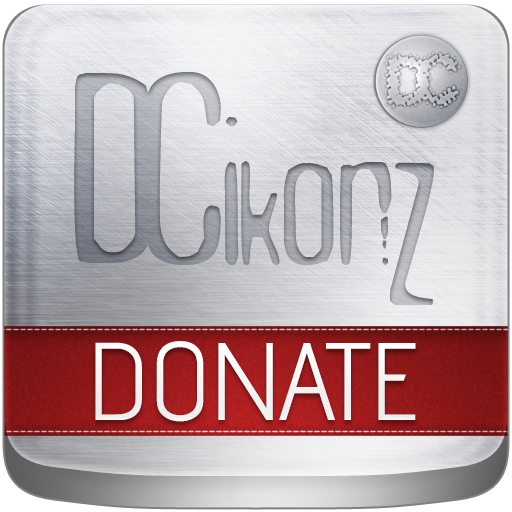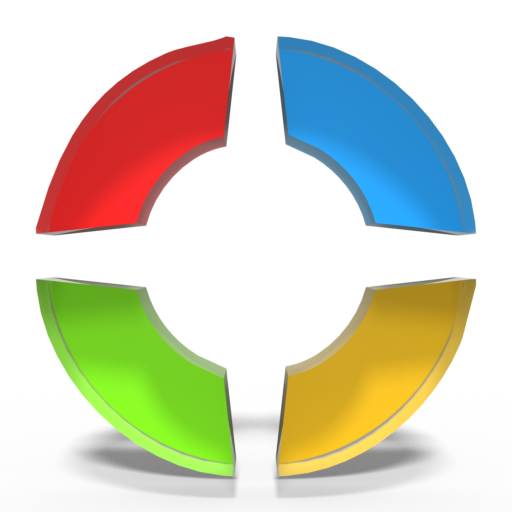
Spatial Glass (Liberated)
Jouez sur PC avec BlueStacks - la plate-forme de jeu Android, approuvée par + 500M de joueurs.
Page Modifiée le: 21 mai 2016
Play Spatial Glass (Liberated) on PC
So here is! SPATIAL GLASS (LIBERATED)!
I've gone for a look of organically sculpted glass in a shaded environment. Every icon is properly modeled in 3D, raytraced and rendered, and it all looks absolutely stunning.
As is customary, there's a pretty dashboard, a couple of internal/external wallpapers, links to my social media presences and various interesting online resources. There's also a fairly robust IconRequest feature and a bunch of cool wallpapers hosted on my server.
And, of course, apply-buttons for most of the major launchers. Supported launchers include most of the ones you would expect - these are supported to various degrees. The big ones work well, others may or may not work.
== INSTALL NOTES ==
- Install the app and open it.
- Select your launcher to apply the icon pack.
- Swipe the drawer menu for further cool stuff.
- Select "Wallpapers" to check out and apply one of the cool wallpapers.
If your launcher is not supported in the dashboard apply fragment, try and see if you can apply the icons via the launcher's control panel.
If one of your apps doesn't theme, you can press-and-hold the icon, select "Edit" and select one of my icons manually.
== CONTACT / SUPPORT / ETC ==
If you have requests for apps for me to theme, please use the request feature within the app.
If you have problems or issues that require support, , please email me at support@hooolm.com
If you have funny insights or anything else (constructive) you'd like to share with me, please email me at support@hooolm.com or reach out via Twitter or Google+ (links are in the app)
I cannot support/communicate with you through the Play Store. I typically don't read reviews, and depending on your region or language, I might not even be able to see your comments.
Jouez à Spatial Glass (Liberated) sur PC. C'est facile de commencer.
-
Téléchargez et installez BlueStacks sur votre PC
-
Connectez-vous à Google pour accéder au Play Store ou faites-le plus tard
-
Recherchez Spatial Glass (Liberated) dans la barre de recherche dans le coin supérieur droit
-
Cliquez pour installer Spatial Glass (Liberated) à partir des résultats de la recherche
-
Connectez-vous à Google (si vous avez ignoré l'étape 2) pour installer Spatial Glass (Liberated)
-
Cliquez sur l'icône Spatial Glass (Liberated) sur l'écran d'accueil pour commencer à jouer