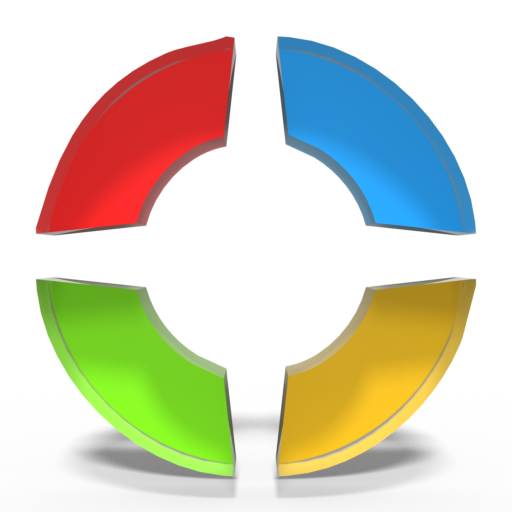Tinted Glass
맞춤 설정 | Hooolm
5억명 이상의 게이머가 신뢰하는 안드로이드 게임 플랫폼 BlueStacks으로 PC에서 플레이하세요.
Play Tinted Glass on PC
This is an icon pack featuring a bunch of cool looking icons, intended to look as if the icons are presented within a slightly tinted piece of glass fused with the home screen surface. Cool, clean and classy. Apart from the ones I've done manually, I'm using icon masks to make sure that every launcher icon appears themed.
As is customary, there's a pretty dashboard, a couple of internal/external wallpapers, links to my social media presences and various interesting online resources. There's also a fairly robust IconRequest feature and a bunch of cool wallpapers hosted on my server.
And, of course, apply-buttons for most of the major launchers. Supported launchers include most of the ones you would expect - these are supported to various degrees. The big ones work well, others may or may not work. Stock launchers typically don't support icon packs.
== INSTALL NOTES ==
- Install the app and open it.
- Select your launcher to apply the icon pack.
- Swipe the drawer in from the left to explore further options.
- Select "Wallpapers" to check out and apply one of the cool wallpapers.
If your launcher is not supported in the dashboard apply fragment, try and see if you can apply the icons via the launcher's control panel.
If one of your apps doesn't theme, you can press-and-hold the icon, select "Edit" and select one of my icons manually.
== CONTACT / SUPPORT / ETC ==
If you have requests for apps for me to theme, please use the request feature within the app.
If you have problems or issues that require support, , please email me at support@hooolm.com
If you have funny insights or anything else (constructive) you'd like to share with me, please email me at support@hooolm.com or reach out via Twitter or Google+ (links are in the app)
I cannot support/communicate with you through the Play Store. I typically don't read reviews, and depending on your region or language, I might not even be able to see your comments.
As is customary, there's a pretty dashboard, a couple of internal/external wallpapers, links to my social media presences and various interesting online resources. There's also a fairly robust IconRequest feature and a bunch of cool wallpapers hosted on my server.
And, of course, apply-buttons for most of the major launchers. Supported launchers include most of the ones you would expect - these are supported to various degrees. The big ones work well, others may or may not work. Stock launchers typically don't support icon packs.
== INSTALL NOTES ==
- Install the app and open it.
- Select your launcher to apply the icon pack.
- Swipe the drawer in from the left to explore further options.
- Select "Wallpapers" to check out and apply one of the cool wallpapers.
If your launcher is not supported in the dashboard apply fragment, try and see if you can apply the icons via the launcher's control panel.
If one of your apps doesn't theme, you can press-and-hold the icon, select "Edit" and select one of my icons manually.
== CONTACT / SUPPORT / ETC ==
If you have requests for apps for me to theme, please use the request feature within the app.
If you have problems or issues that require support, , please email me at support@hooolm.com
If you have funny insights or anything else (constructive) you'd like to share with me, please email me at support@hooolm.com or reach out via Twitter or Google+ (links are in the app)
I cannot support/communicate with you through the Play Store. I typically don't read reviews, and depending on your region or language, I might not even be able to see your comments.
PC에서 Tinted Glass 플레이해보세요.
-
BlueStacks 다운로드하고 설치
-
Google Play 스토어에 로그인 하기(나중에 진행가능)
-
오른쪽 상단 코너에 Tinted Glass 검색
-
검색 결과 중 Tinted Glass 선택하여 설치
-
구글 로그인 진행(만약 2단계를 지나갔을 경우) 후 Tinted Glass 설치
-
메인 홈화면에서 Tinted Glass 선택하여 실행