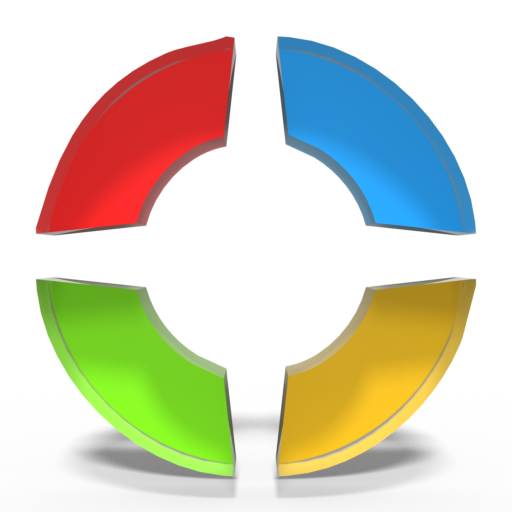Tinted Glass
个性化 | Hooolm
在電腦上使用BlueStacks –受到5億以上的遊戲玩家所信任的Android遊戲平台。
Play Tinted Glass on PC
This is an icon pack featuring a bunch of cool looking icons, intended to look as if the icons are presented within a slightly tinted piece of glass fused with the home screen surface. Cool, clean and classy. Apart from the ones I've done manually, I'm using icon masks to make sure that every launcher icon appears themed.
As is customary, there's a pretty dashboard, a couple of internal/external wallpapers, links to my social media presences and various interesting online resources. There's also a fairly robust IconRequest feature and a bunch of cool wallpapers hosted on my server.
And, of course, apply-buttons for most of the major launchers. Supported launchers include most of the ones you would expect - these are supported to various degrees. The big ones work well, others may or may not work. Stock launchers typically don't support icon packs.
== INSTALL NOTES ==
- Install the app and open it.
- Select your launcher to apply the icon pack.
- Swipe the drawer in from the left to explore further options.
- Select "Wallpapers" to check out and apply one of the cool wallpapers.
If your launcher is not supported in the dashboard apply fragment, try and see if you can apply the icons via the launcher's control panel.
If one of your apps doesn't theme, you can press-and-hold the icon, select "Edit" and select one of my icons manually.
== CONTACT / SUPPORT / ETC ==
If you have requests for apps for me to theme, please use the request feature within the app.
If you have problems or issues that require support, , please email me at support@hooolm.com
If you have funny insights or anything else (constructive) you'd like to share with me, please email me at support@hooolm.com or reach out via Twitter or Google+ (links are in the app)
I cannot support/communicate with you through the Play Store. I typically don't read reviews, and depending on your region or language, I might not even be able to see your comments.
As is customary, there's a pretty dashboard, a couple of internal/external wallpapers, links to my social media presences and various interesting online resources. There's also a fairly robust IconRequest feature and a bunch of cool wallpapers hosted on my server.
And, of course, apply-buttons for most of the major launchers. Supported launchers include most of the ones you would expect - these are supported to various degrees. The big ones work well, others may or may not work. Stock launchers typically don't support icon packs.
== INSTALL NOTES ==
- Install the app and open it.
- Select your launcher to apply the icon pack.
- Swipe the drawer in from the left to explore further options.
- Select "Wallpapers" to check out and apply one of the cool wallpapers.
If your launcher is not supported in the dashboard apply fragment, try and see if you can apply the icons via the launcher's control panel.
If one of your apps doesn't theme, you can press-and-hold the icon, select "Edit" and select one of my icons manually.
== CONTACT / SUPPORT / ETC ==
If you have requests for apps for me to theme, please use the request feature within the app.
If you have problems or issues that require support, , please email me at support@hooolm.com
If you have funny insights or anything else (constructive) you'd like to share with me, please email me at support@hooolm.com or reach out via Twitter or Google+ (links are in the app)
I cannot support/communicate with you through the Play Store. I typically don't read reviews, and depending on your region or language, I might not even be able to see your comments.
在電腦上遊玩Tinted Glass . 輕易上手.
-
在您的電腦上下載並安裝BlueStacks
-
完成Google登入後即可訪問Play商店,或等你需要訪問Play商店十再登入
-
在右上角的搜索欄中尋找 Tinted Glass
-
點擊以從搜索結果中安裝 Tinted Glass
-
完成Google登入(如果您跳過了步驟2),以安裝 Tinted Glass
-
在首頁畫面中點擊 Tinted Glass 圖標來啟動遊戲