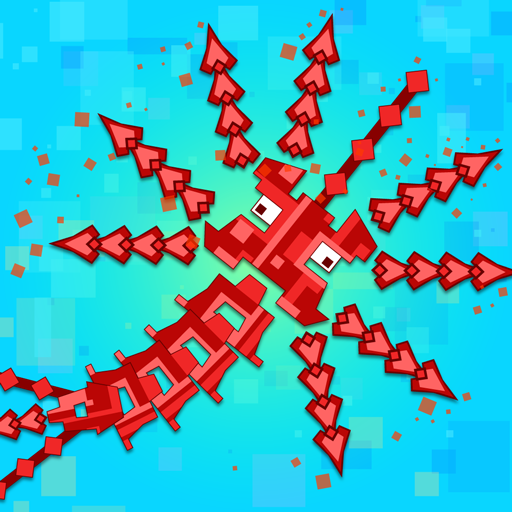Grow your Monster
Play on PC with BlueStacks – the Android Gaming Platform, trusted by 500M+ gamers.
Page Modified on: November 29, 2021
Play Grow your Monster on PC
Choose your monster. Each has a unique look, and its own special abilities. Collect them all.
The game has different arenas and game types. Each of them has its own features and requires its own special strategy. Try to survive in each of them
The game features easy controls and cool looking 3D visuals along with very addictive and fun gameplay. Choose from a score of monsters and test your abilities.
Smash. Them. All.
Grow your monster is a completely free casual game!
GAME FEATURES:
- Fun action casual game
- Beautiful 3D graphics
- Intuitive controls
- Simple interface
- Many different levels. Try to survive in each
Play Grow your Monster on PC. It’s easy to get started.
-
Download and install BlueStacks on your PC
-
Complete Google sign-in to access the Play Store, or do it later
-
Look for Grow your Monster in the search bar at the top right corner
-
Click to install Grow your Monster from the search results
-
Complete Google sign-in (if you skipped step 2) to install Grow your Monster
-
Click the Grow your Monster icon on the home screen to start playing