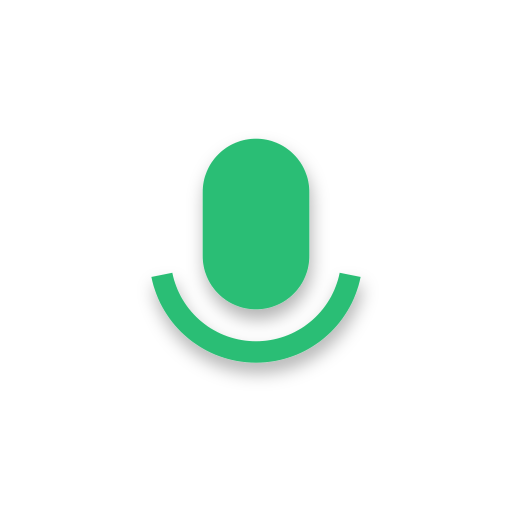Recordr - Smart & Powerful Sound Recorder Pro
العب على الكمبيوتر الشخصي مع BlueStacks - نظام أندرويد للألعاب ، موثوق به من قبل أكثر من 500 مليون لاعب.
تم تعديل الصفحة في: 30 أكتوبر 2019
Play Recordr - Smart & Powerful Sound Recorder Pro on PC
Recordr allows to record long session without time limit, supports multiple audio output formats and multiple choices of application themes.
Features
Recording profiles: raw data, lecture recorder, noise capturer, interview recorder. You can create your own and define what you need:
• Gain factor: control sound louder or softer
• Skip silence: control decibel level to skip sound recorded
• Noise filtered
• Remove echo
• Audio formats: wav, aac (compress upto 90% without degrading sound quality), 3gpp, amr, mp3, mp4
• Sample rate 48kHz, 44kHz, 16kHz, 8 kHz
• Channel: stereo, mono
Theme: include 35 beautiful themes for you to select.
Android Wear: Recording audio right on your watch and wear devices.
Share, easy to share recordings to:
• Other devices through bluetooth
• Friends through email, message
• Automatically upload recording files to Google Drive
Handy widgets allow to record from your home screen. Support resizable widget 1x1, 2x1, 2x2.
Advanced settings:
• Invisible recordings to music player
• Recording file naming convention
Note: mp4 format is a video format. Recordr encodes recording timestamp as images and be able to upload to Youtube and other video platform.
Permissions
- Microphone: use hardware to capture audio
- Storage: write recording files to external storage
- Contacts: to sign-in with Google Drive and automatically upload to cloud
- Internet: upload to Google Drive
العب Recordr - Smart & Powerful Sound Recorder Pro على جهاز الكمبيوتر. من السهل البدء.
-
قم بتنزيل BlueStacks وتثبيته على جهاز الكمبيوتر الخاص بك
-
أكمل تسجيل الدخول إلى Google للوصول إلى متجر Play ، أو قم بذلك لاحقًا
-
ابحث عن Recordr - Smart & Powerful Sound Recorder Pro في شريط البحث أعلى الزاوية اليمنى
-
انقر لتثبيت Recordr - Smart & Powerful Sound Recorder Pro من نتائج البحث
-
أكمل تسجيل الدخول إلى Google (إذا تخطيت الخطوة 2) لتثبيت Recordr - Smart & Powerful Sound Recorder Pro
-
انقر على أيقونة Recordr - Smart & Powerful Sound Recorder Pro على الشاشة الرئيسية لبدء اللعب