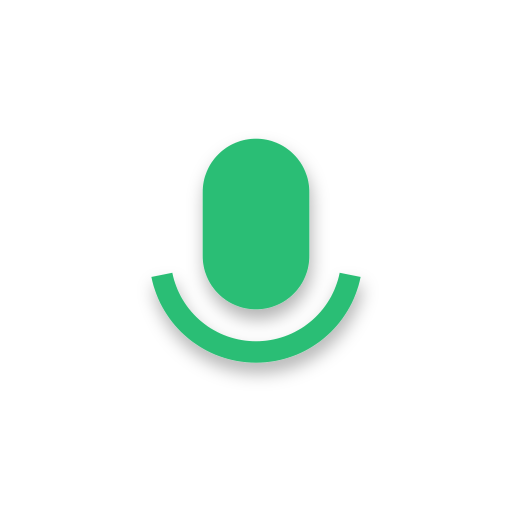このページには広告が含まれます

Recordr - サウンドレコーダー プロ
仕事効率化 | AntTek Mobile
BlueStacksを使ってPCでプレイ - 5憶以上のユーザーが愛用している高機能Androidゲーミングプラットフォーム
Play Recordr - Smart & Powerful Sound Recorder Pro on PC
A beautiful and handy sound recorder that brings perfect sound quality.
Recordr allows to record long session without time limit, supports multiple audio output formats and multiple choices of application themes.
Features
Recording profiles: raw data, lecture recorder, noise capturer, interview recorder. You can create your own and define what you need:
• Gain factor: control sound louder or softer
• Skip silence: control decibel level to skip sound recorded
• Noise filtered
• Remove echo
• Audio formats: wav, aac (compress upto 90% without degrading sound quality), 3gpp, amr, mp3, mp4
• Sample rate 48kHz, 44kHz, 16kHz, 8 kHz
• Channel: stereo, mono
Theme: include 35 beautiful themes for you to select.
Android Wear: Recording audio right on your watch and wear devices.
Share, easy to share recordings to:
• Other devices through bluetooth
• Friends through email, message
• Automatically upload recording files to Google Drive
Handy widgets allow to record from your home screen. Support resizable widget 1x1, 2x1, 2x2.
Advanced settings:
• Invisible recordings to music player
• Recording file naming convention
Note: mp4 format is a video format. Recordr encodes recording timestamp as images and be able to upload to Youtube and other video platform.
Permissions
- Microphone: use hardware to capture audio
- Storage: write recording files to external storage
- Contacts: to sign-in with Google Drive and automatically upload to cloud
- Internet: upload to Google Drive
Recordr allows to record long session without time limit, supports multiple audio output formats and multiple choices of application themes.
Features
Recording profiles: raw data, lecture recorder, noise capturer, interview recorder. You can create your own and define what you need:
• Gain factor: control sound louder or softer
• Skip silence: control decibel level to skip sound recorded
• Noise filtered
• Remove echo
• Audio formats: wav, aac (compress upto 90% without degrading sound quality), 3gpp, amr, mp3, mp4
• Sample rate 48kHz, 44kHz, 16kHz, 8 kHz
• Channel: stereo, mono
Theme: include 35 beautiful themes for you to select.
Android Wear: Recording audio right on your watch and wear devices.
Share, easy to share recordings to:
• Other devices through bluetooth
• Friends through email, message
• Automatically upload recording files to Google Drive
Handy widgets allow to record from your home screen. Support resizable widget 1x1, 2x1, 2x2.
Advanced settings:
• Invisible recordings to music player
• Recording file naming convention
Note: mp4 format is a video format. Recordr encodes recording timestamp as images and be able to upload to Youtube and other video platform.
Permissions
- Microphone: use hardware to capture audio
- Storage: write recording files to external storage
- Contacts: to sign-in with Google Drive and automatically upload to cloud
- Internet: upload to Google Drive
Recordr - サウンドレコーダー プロをPCでプレイ
-
BlueStacksをダウンロードしてPCにインストールします。
-
GoogleにサインインしてGoogle Play ストアにアクセスします。(こちらの操作は後で行っても問題ありません)
-
右上の検索バーにRecordr - サウンドレコーダー プロを入力して検索します。
-
クリックして検索結果からRecordr - サウンドレコーダー プロをインストールします。
-
Googleサインインを完了してRecordr - サウンドレコーダー プロをインストールします。※手順2を飛ばしていた場合
-
ホーム画面にてRecordr - サウンドレコーダー プロのアイコンをクリックしてアプリを起動します。