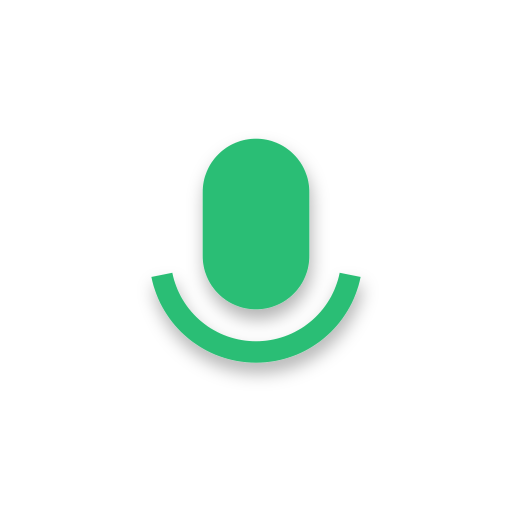Recordr - Smart & Powerful Sound Recorder Pro
생산성 | AntTek Mobile
5억명 이상의 게이머가 신뢰하는 안드로이드 게임 플랫폼 BlueStacks으로 PC에서 플레이하세요.
Play Recordr - Smart & Powerful Sound Recorder Pro on PC
A beautiful and handy sound recorder that brings perfect sound quality.
Recordr allows to record long session without time limit, supports multiple audio output formats and multiple choices of application themes.
Features
Recording profiles: raw data, lecture recorder, noise capturer, interview recorder. You can create your own and define what you need:
• Gain factor: control sound louder or softer
• Skip silence: control decibel level to skip sound recorded
• Noise filtered
• Remove echo
• Audio formats: wav, aac (compress upto 90% without degrading sound quality), 3gpp, amr, mp3, mp4
• Sample rate 48kHz, 44kHz, 16kHz, 8 kHz
• Channel: stereo, mono
Theme: include 35 beautiful themes for you to select.
Android Wear: Recording audio right on your watch and wear devices.
Share, easy to share recordings to:
• Other devices through bluetooth
• Friends through email, message
• Automatically upload recording files to Google Drive
Handy widgets allow to record from your home screen. Support resizable widget 1x1, 2x1, 2x2.
Advanced settings:
• Invisible recordings to music player
• Recording file naming convention
Note: mp4 format is a video format. Recordr encodes recording timestamp as images and be able to upload to Youtube and other video platform.
Permissions
- Microphone: use hardware to capture audio
- Storage: write recording files to external storage
- Contacts: to sign-in with Google Drive and automatically upload to cloud
- Internet: upload to Google Drive
Recordr allows to record long session without time limit, supports multiple audio output formats and multiple choices of application themes.
Features
Recording profiles: raw data, lecture recorder, noise capturer, interview recorder. You can create your own and define what you need:
• Gain factor: control sound louder or softer
• Skip silence: control decibel level to skip sound recorded
• Noise filtered
• Remove echo
• Audio formats: wav, aac (compress upto 90% without degrading sound quality), 3gpp, amr, mp3, mp4
• Sample rate 48kHz, 44kHz, 16kHz, 8 kHz
• Channel: stereo, mono
Theme: include 35 beautiful themes for you to select.
Android Wear: Recording audio right on your watch and wear devices.
Share, easy to share recordings to:
• Other devices through bluetooth
• Friends through email, message
• Automatically upload recording files to Google Drive
Handy widgets allow to record from your home screen. Support resizable widget 1x1, 2x1, 2x2.
Advanced settings:
• Invisible recordings to music player
• Recording file naming convention
Note: mp4 format is a video format. Recordr encodes recording timestamp as images and be able to upload to Youtube and other video platform.
Permissions
- Microphone: use hardware to capture audio
- Storage: write recording files to external storage
- Contacts: to sign-in with Google Drive and automatically upload to cloud
- Internet: upload to Google Drive
PC에서 Recordr - Smart & Powerful Sound Recorder Pro 플레이해보세요.
-
BlueStacks 다운로드하고 설치
-
Google Play 스토어에 로그인 하기(나중에 진행가능)
-
오른쪽 상단 코너에 Recordr - Smart & Powerful Sound Recorder Pro 검색
-
검색 결과 중 Recordr - Smart & Powerful Sound Recorder Pro 선택하여 설치
-
구글 로그인 진행(만약 2단계를 지나갔을 경우) 후 Recordr - Smart & Powerful Sound Recorder Pro 설치
-
메인 홈화면에서 Recordr - Smart & Powerful Sound Recorder Pro 선택하여 실행