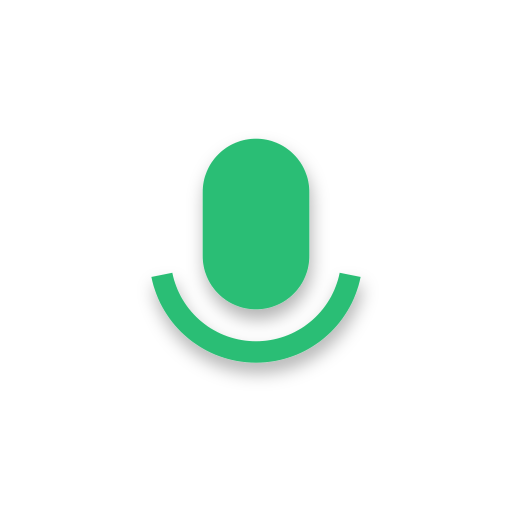Recordr - Smart & Powerful Sound Recorder Pro
商务办公 | AntTek Mobile
在電腦上使用BlueStacks –受到5億以上的遊戲玩家所信任的Android遊戲平台。
Play Recordr - Smart & Powerful Sound Recorder Pro on PC
A beautiful and handy sound recorder that brings perfect sound quality.
Recordr allows to record long session without time limit, supports multiple audio output formats and multiple choices of application themes.
Features
Recording profiles: raw data, lecture recorder, noise capturer, interview recorder. You can create your own and define what you need:
• Gain factor: control sound louder or softer
• Skip silence: control decibel level to skip sound recorded
• Noise filtered
• Remove echo
• Audio formats: wav, aac (compress upto 90% without degrading sound quality), 3gpp, amr, mp3, mp4
• Sample rate 48kHz, 44kHz, 16kHz, 8 kHz
• Channel: stereo, mono
Theme: include 35 beautiful themes for you to select.
Android Wear: Recording audio right on your watch and wear devices.
Share, easy to share recordings to:
• Other devices through bluetooth
• Friends through email, message
• Automatically upload recording files to Google Drive
Handy widgets allow to record from your home screen. Support resizable widget 1x1, 2x1, 2x2.
Advanced settings:
• Invisible recordings to music player
• Recording file naming convention
Note: mp4 format is a video format. Recordr encodes recording timestamp as images and be able to upload to Youtube and other video platform.
Permissions
- Microphone: use hardware to capture audio
- Storage: write recording files to external storage
- Contacts: to sign-in with Google Drive and automatically upload to cloud
- Internet: upload to Google Drive
Recordr allows to record long session without time limit, supports multiple audio output formats and multiple choices of application themes.
Features
Recording profiles: raw data, lecture recorder, noise capturer, interview recorder. You can create your own and define what you need:
• Gain factor: control sound louder or softer
• Skip silence: control decibel level to skip sound recorded
• Noise filtered
• Remove echo
• Audio formats: wav, aac (compress upto 90% without degrading sound quality), 3gpp, amr, mp3, mp4
• Sample rate 48kHz, 44kHz, 16kHz, 8 kHz
• Channel: stereo, mono
Theme: include 35 beautiful themes for you to select.
Android Wear: Recording audio right on your watch and wear devices.
Share, easy to share recordings to:
• Other devices through bluetooth
• Friends through email, message
• Automatically upload recording files to Google Drive
Handy widgets allow to record from your home screen. Support resizable widget 1x1, 2x1, 2x2.
Advanced settings:
• Invisible recordings to music player
• Recording file naming convention
Note: mp4 format is a video format. Recordr encodes recording timestamp as images and be able to upload to Youtube and other video platform.
Permissions
- Microphone: use hardware to capture audio
- Storage: write recording files to external storage
- Contacts: to sign-in with Google Drive and automatically upload to cloud
- Internet: upload to Google Drive
在電腦上遊玩Recordr - Smart & Powerful Sound Recorder Pro . 輕易上手.
-
在您的電腦上下載並安裝BlueStacks
-
完成Google登入後即可訪問Play商店,或等你需要訪問Play商店十再登入
-
在右上角的搜索欄中尋找 Recordr - Smart & Powerful Sound Recorder Pro
-
點擊以從搜索結果中安裝 Recordr - Smart & Powerful Sound Recorder Pro
-
完成Google登入(如果您跳過了步驟2),以安裝 Recordr - Smart & Powerful Sound Recorder Pro
-
在首頁畫面中點擊 Recordr - Smart & Powerful Sound Recorder Pro 圖標來啟動遊戲