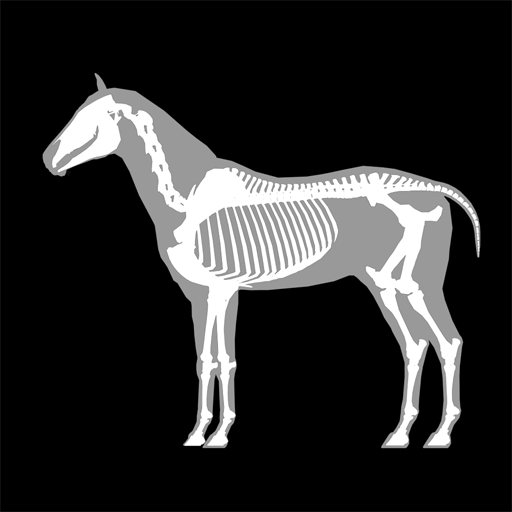Hooves
Juega en PC con BlueStacks: la plataforma de juegos Android, en la que confían más de 500 millones de jugadores.
Página modificada el: 12 de marzo de 2020
Play Hooves on PC
Insert all the basic information about your horse, upload your favorite photos, and voilà – your horse is now online!
2. INVITE YOUR TEAM
Invite everyone who is involved around your horse in to the app – your co-rider, trainer, stable manager, mom… You can then together use it as a way of keeping everyone up to date and informed.
3. SCHEDULE AND PLAN
Use the calendar to plan and schedule ahead. Plan who rides what day, what type of training should be done, and see past activities to keep an overview of your training.
4. LOG AND KEEP TRACK
Keep a diary of what you have done with the horse daily. Get notifications when others in your team have been at the stable, and read all about it!
5. SHARE
We all definitely love talking about horses. Have a safe space for you to share your passion with the people that care. Good stories have no value if no one is listening :)
6. SET UP HEALTH REMINDERS (Premium)
Never miss another vaccination! Set up recurring reminders for your farrier, vaccinations and dental care, and make sure to stay on top of your horse’s health at all times.
7. MAKE LISTS AND SEND TASKS (Premium)
Note down tasks you need to remember and send tasks to your team members. Create lists for everything – food instructions, to-do’s at the stable, competition packing list and so on.
8. CHAT WITH YOUR TEAM (Premium)
Use the chat room in the app to talk about all things horses with your team! Everyone can keep up with the conversation – or not. You can also silence the chat if it gets too intense, as we know group chats sometimes do.
9. ADD MULTIPLE HORSES (Premium)
Add as many horses as you want! You can either add multiple horses of your own, or follow what your friends’ horses or stable mates are up to.
Juega Hooves en la PC. Es fácil comenzar.
-
Descargue e instale BlueStacks en su PC
-
Complete el inicio de sesión de Google para acceder a Play Store, o hágalo más tarde
-
Busque Hooves en la barra de búsqueda en la esquina superior derecha
-
Haga clic para instalar Hooves desde los resultados de búsqueda
-
Complete el inicio de sesión de Google (si omitió el paso 2) para instalar Hooves
-
Haz clic en el ícono Hooves en la pantalla de inicio para comenzar a jugar