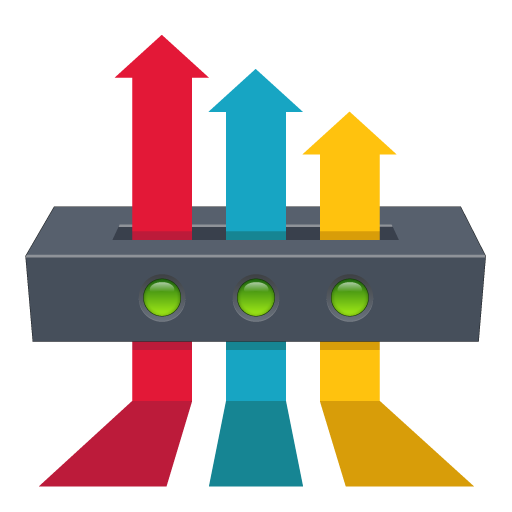STARS Mobile
Graj na PC z BlueStacks – Platforma gamingowa Android, która uzyskała zaufanie ponad 500 milionów graczy!
Strona zmodyfikowana w dniu: 10 grudnia 2019
Play STARS Mobile on PC
Now available: RDE CoDriver
Real Driving Emission (RDE) tests confirm the results produced during an emissions test on a chassis dynamometer to ensure that vehicles meet the set limits in the real world. Testing on public roads exposes the test vehicle to a multitude of varying conditions, such as changing temperature and barometric pressure, rain, wind, traffic lights, or pedestrians crossing the street. The regulated requirements for trip composition and driving dynamic boundaries complicate the testing even further.
The RDE CoDriver is a mobile app navigating the driver through the complex Real Driving Emission (RDE) test requirements to ensure the successful completion of the test. These requirements include specific boundaries regarding trip composition, driving dynamics, altitude, and temperature conditions.
Throughout an RDE test, the RDE CoDriver app calculates and visualizes real-time information based on the data from a wirelessly connected PEMS (Portable Emissions Measurement System), such as the OBS-ONE. The app immediately informs the driver in case of a failure, reducing wasted test time and resources to a minimum.
Features:
- Ensures RDE tests will meet the required criteria regarding trip composition, driving dynamics and environmental conditions
- Increases test yield while reducing cost and overhead
- Works in conjunction with the OBS-ONE for actual testing
- Trains inexperienced drivers using the GPS signal of the mobile device
Zagraj w STARS Mobile na PC. To takie proste.
-
Pobierz i zainstaluj BlueStacks na PC
-
Zakończ pomyślnie ustawienie Google, aby otrzymać dostęp do sklepu Play, albo zrób to później.
-
Wyszukaj STARS Mobile w pasku wyszukiwania w prawym górnym rogu.
-
Kliknij, aby zainstalować STARS Mobile z wyników wyszukiwania
-
Ukończ pomyślnie rejestrację Google (jeśli krok 2 został pominięty) aby zainstalować STARS Mobile
-
Klinij w ikonę STARS Mobile na ekranie startowym, aby zacząć grę