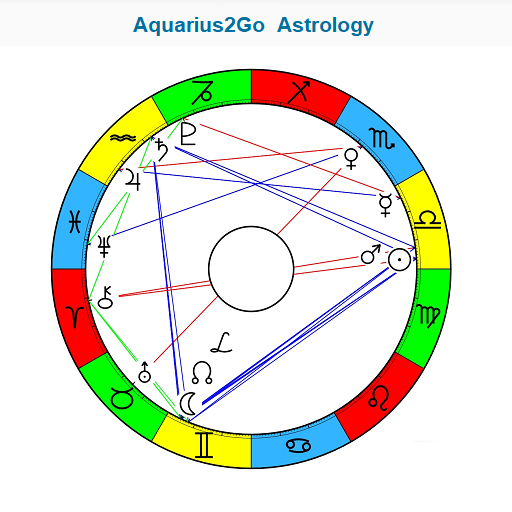このページには広告が含まれます

Horos - Natal Chart
ライフスタイル | Vinicius B Vieira
BlueStacksを使ってPCでプレイ - 5憶以上のユーザーが愛用している高機能Androidゲーミングプラットフォーム
Play Horos - Natal Chart on PC
Discover your astral chart and compare it to your friends'. Horos allows you to visualize your astral map completely, with the description of each astro and sign of the moment of your birth.
See your daily horoscope with information on: Personal Life, Emotions, Health, Profession, Family, Travel and Luck.
Check your compatibility with your friends and see all their astral information.
See your daily horoscope with information on: Personal Life, Emotions, Health, Profession, Family, Travel and Luck.
Check your compatibility with your friends and see all their astral information.
Horos - Natal ChartをPCでプレイ
-
BlueStacksをダウンロードしてPCにインストールします。
-
GoogleにサインインしてGoogle Play ストアにアクセスします。(こちらの操作は後で行っても問題ありません)
-
右上の検索バーにHoros - Natal Chartを入力して検索します。
-
クリックして検索結果からHoros - Natal Chartをインストールします。
-
Googleサインインを完了してHoros - Natal Chartをインストールします。※手順2を飛ばしていた場合
-
ホーム画面にてHoros - Natal Chartのアイコンをクリックしてアプリを起動します。