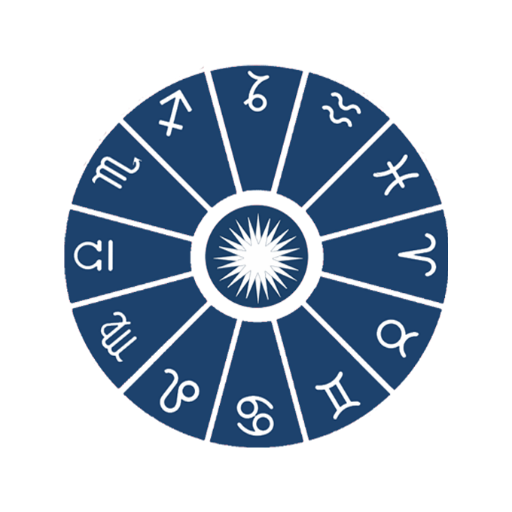AstroGuru Pro: Handlesen, Astrologie und Tarot
Spiele auf dem PC mit BlueStacks - der Android-Gaming-Plattform, der über 500 Millionen Spieler vertrauen.
Seite geändert am: 13. April 2019
Play AstroGuru Pro: Palmistry, Astrology & Tarot on PC
Are the astrological stars aligned in my favour? Will my career soar? Should I focus on my health? Will I have a happy married life? Install the app to know the answers to all your questions on fortune, career, relationships, marriage, kundali & more.
Know about your fortune (bhavishya) based on your birthday(rashifal) & through your palm lines(hastrekha). AstroGuru uses advanced image processing technology for the calculations in all palmistry personality tests & charts. Our predictions are entrenched with the ancient Vedic and Hindu methods of renowned Indian maharishis, just as Nostradamus’ were.
KEY FEATURES:
★ Horoscope & Astrology: Never step out unprepared with our comprehensive daily horoscope that shows predictions for the entire week. The app covers all zodiac signs(rashi): Aries (mesh), Taurus (vrishabha), Gemini (mithun), Cancer (kark), Leo (singh), Virgo (kanya), Libra (tula), Scorpio (vrishchika), Sagittarius (dhanu), Capricorn (makar), Aquarius (kumbh) & Pisces (meen).
★ Palm Reading: Unravel your fate by knowing the interpretation of the 3 major lines of heart, head & life in chiromancy using our renowned palmistry reader software. The heart line explains love, friendship & marriage, & the head line focuses on career, success, wealth. The life line gives an understanding of health & energy. Just scan your palm and let the app read your lines to reveal your personality, fate & fortunes. AstroGuru is the best Palm Reader for Android on play store.
★ Tarot Card Reading: Get your tarot card meanings about love, relationships, career, finances, health, etc. Simply choose your tarot card and get tarot spreads for guidance. Read your Daily Tarot, Yes/No Tarot, Love Tarot, Health Tarot, Money Tarot and One Card Reading. The Oracle of the Tarot speaks eloquently through our classic deck. Ask about tomorrow today!
★ Hidden Qualities: Each astrological sign has their own traits that makes it different. Learn about the hidden qualities in you based on your astrological stars (nakshatra) and understand your strengths and weakness.
★ Love Compatibility: Want to see how compatible are you with your spouse? Find out the traits of your partner's zodiac & see how well your zodiac signs get along.
★ Daily Quotes: Engage the mind and soul with classic quotes featuring authors from the ages, with wit, wisdom, & words that inspire.
★ Kundali: Kundali or Vedic Birth Chart is generated according to the positions of the constellations on the basis of the person’s birth day, time, year and place.
★ Languages: Fortune teller available local languages including Spanish, Portuguese, Hindi, Telugu, Italian, Vietnamese, Tamil, Arabic, Chinese, Persian, Japanese, Turkish, Russian, Bengali, Kannada, German, Korean & French.
The science of astrology can help you understand the relation shared by the zodiac signs of the couple. Check the love compatibility between you & your partner based on your zodiac signs.
COMING SOON:
• Yearly Horoscope: The Yearly Horoscope(vasrshphal) for 2019 will cover important events across the zodiac signs this year. The report will have info about moon signs, planetary charts, favourable time & caution against inauspicious events.
• Personal Consultations: Get consultations from Vedic pandits & Fortune Teller for questions about your destiny, love, kundali, rashifal, fortune & married life.
Spiele AstroGuru Pro: Handlesen, Astrologie und Tarot auf dem PC. Der Einstieg ist einfach.
-
Lade BlueStacks herunter und installiere es auf deinem PC
-
Schließe die Google-Anmeldung ab, um auf den Play Store zuzugreifen, oder mache es später
-
Suche in der Suchleiste oben rechts nach AstroGuru Pro: Handlesen, Astrologie und Tarot
-
Klicke hier, um AstroGuru Pro: Handlesen, Astrologie und Tarot aus den Suchergebnissen zu installieren
-
Schließe die Google-Anmeldung ab (wenn du Schritt 2 übersprungen hast), um AstroGuru Pro: Handlesen, Astrologie und Tarot zu installieren.
-
Klicke auf dem Startbildschirm auf das AstroGuru Pro: Handlesen, Astrologie und Tarot Symbol, um mit dem Spielen zu beginnen