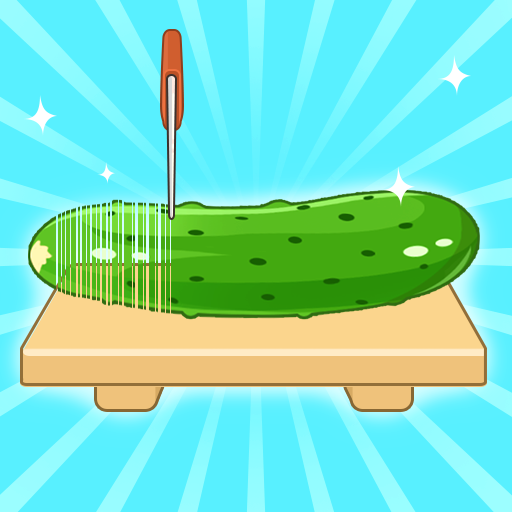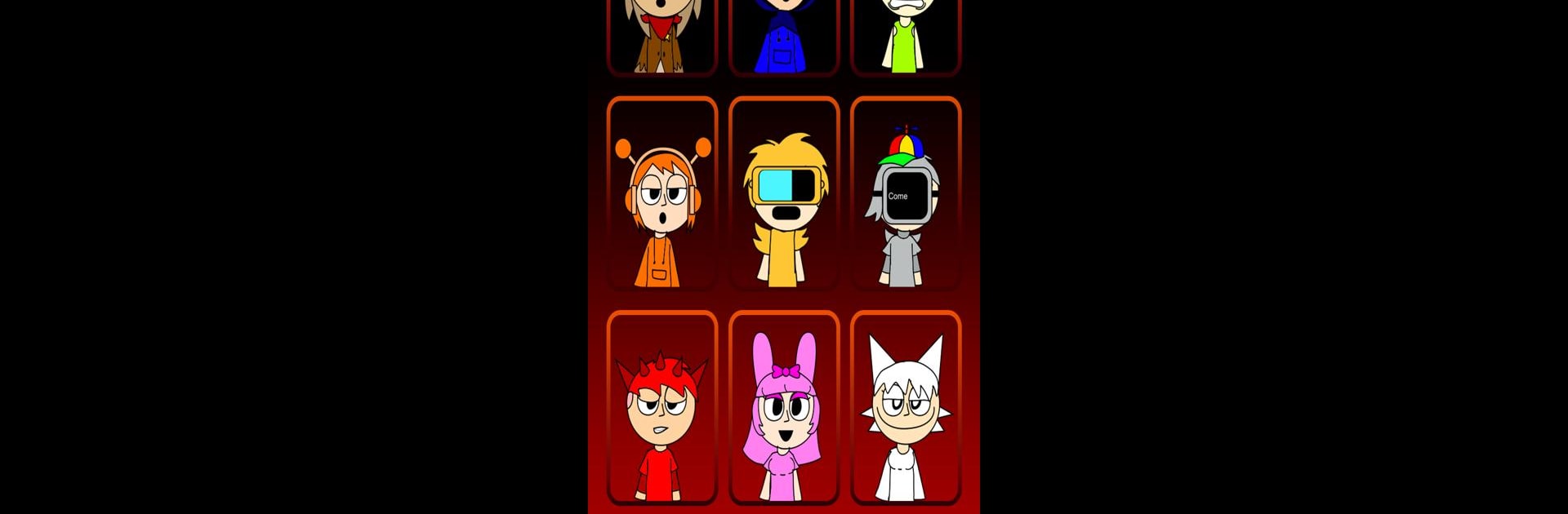

Horror Spranky Beats
Spiele auf dem PC mit BlueStacks - der Android-Gaming-Plattform, der über 500 Millionen Spieler vertrauen.
Seite geändert am: 22.12.2024
Play Horror Spranky Beats on PC or Mac
Horror Spranky Beats is a casual game developed by YoB. BlueStacks app player is the best platform to play this Android game on your PC or Mac for an immersive gaming experience.
Take on horrifying enemies while you learn to groove to the beat in this one-of-a-kind rhythm-based fighting game that mixes horror with addictive musical action.
Face Off in Thrilling Music Duels
Engage in intense rhythm battles against a variety of creepy characters. Use Bluestacks to play with your keyboard and mouse on your laptop or PC.
- Experience a spooky twist on the traditional rhythm game genre.
- Sync your moves to the beat and unleash powerful attacks against your foes.
- Test your timing and reflexes with unpredictable musical challenges.
Become a Rhythm Master
Master the music and climb the ranks to prove your rhythmic superiority.
- Tap the rhythm arrows with precision to execute attacks and defend against enemy assaults.
- Feel the beat and time your actions perfectly to maximize your score.
- Defeat a variety of creepy opponents and overcome unique musical challenges.
Customize and Immerse
Personalize your experience and enjoy a captivating audio-visual presentation.
- Express your style by customizing the appearance of your in-game character.
- Immerse yourself in a world of haunting music and stunning graphics.
- Enjoy fresh content with new challenges, characters, and music added frequently.
Spiele Horror Spranky Beats auf dem PC. Der Einstieg ist einfach.
-
Lade BlueStacks herunter und installiere es auf deinem PC
-
Schließe die Google-Anmeldung ab, um auf den Play Store zuzugreifen, oder mache es später
-
Suche in der Suchleiste oben rechts nach Horror Spranky Beats
-
Klicke hier, um Horror Spranky Beats aus den Suchergebnissen zu installieren
-
Schließe die Google-Anmeldung ab (wenn du Schritt 2 übersprungen hast), um Horror Spranky Beats zu installieren.
-
Klicke auf dem Startbildschirm auf das Horror Spranky Beats Symbol, um mit dem Spielen zu beginnen