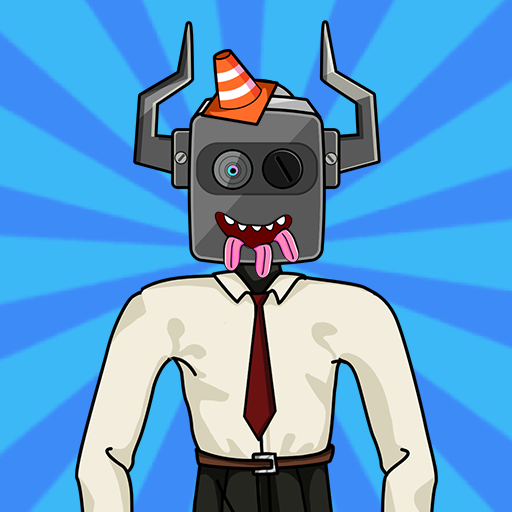Horror Call & Scary Chat Prank
Spiele auf dem PC mit BlueStacks - der Android-Gaming-Plattform, der über 500 Millionen Spieler vertrauen.
Seite geändert am: 18.10.2023
Play Horror Call & Scary Chat Prank on PC
In this game, you chat and call eerie characters, diving into a hair-raising adventure. Make choices that can change your fate. Encounter ghosts, explore haunted places, and solve puzzles. Get ready for scary surprises! 😱🕵️♂️
📞 Features:
- Fake horror call: Trick friends with scary characters video and other fake video call scenarios.
- Scary Chats: Talk to creepy characters and decide what happens next.
- Creepy Sounds: Experience spine-tingling noises that will send shivers down your spine.
- Prank Your Pals: Use horror calls and scary sounds to give your friends a good fright.
- Various horror character to call: Conecnt with your favorite villians like Valak, Pennywise, M3GAN, Annabelle...
🌙""Horror Call: Scary Call & Chat"" dares you to be bold. Are you up for the challenge? Download it now and embark on this thrilling adventure! Can you make it through the night? 🌙
🤫 Shhh! Someone is calling you...
Spiele Horror Call & Scary Chat Prank auf dem PC. Der Einstieg ist einfach.
-
Lade BlueStacks herunter und installiere es auf deinem PC
-
Schließe die Google-Anmeldung ab, um auf den Play Store zuzugreifen, oder mache es später
-
Suche in der Suchleiste oben rechts nach Horror Call & Scary Chat Prank
-
Klicke hier, um Horror Call & Scary Chat Prank aus den Suchergebnissen zu installieren
-
Schließe die Google-Anmeldung ab (wenn du Schritt 2 übersprungen hast), um Horror Call & Scary Chat Prank zu installieren.
-
Klicke auf dem Startbildschirm auf das Horror Call & Scary Chat Prank Symbol, um mit dem Spielen zu beginnen