
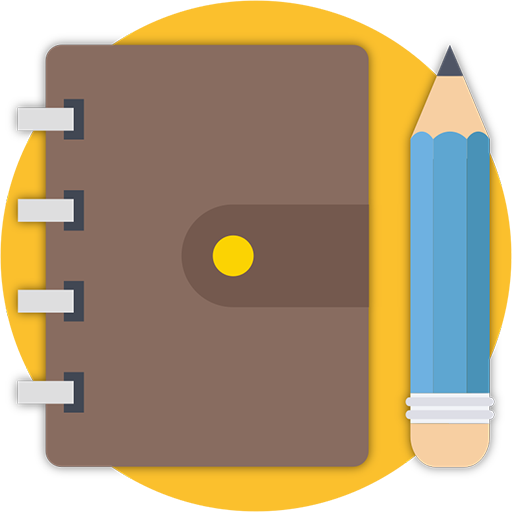
SimNote (Simple Notepad)
Graj na PC z BlueStacks – Platforma gamingowa Android, która uzyskała zaufanie ponad 500 milionów graczy!
Strona zmodyfikowana w dniu: 15 czerwca 2019
Play SimNote (Simple Notepad) on PC
With this app you can take notes, create to-do lists and archive them.
Features:
- Home screen widget with shortcuts and customization
- Organize your notes by different colors
- Search notes/voice search
- Pinch Zoom
- Full screen view mode
- Voice recording (Max : 1 min)
- Protect app using password
- Keep display on during note view
- Auto cleanup after a selected period of time
- Adding pictures from gallery or using camera plus photo editor
- Whiteboard/Draw-board (Paint with finger or pen) for items or standalone
- Export data in standard SQLite database format
- Backup and restore data (Local)
- Online backup and restore (with Google Drive)
- Design and use templates
- Printing items with their pictures
- Share your items
- Create and manage shopping lists
- Choosing calendar type (Gregorian/Persian/Islamic-Arabic)
- Choosing digit type (English/Persian/Arabic)
- Reminders/set repeat interval for reminding
- Define notification sound
- Define notification light color
- Choosing date format
- Changing list font size
- Changing note view font size
- Compatible with Android version 9
Zagraj w SimNote (Simple Notepad) na PC. To takie proste.
-
Pobierz i zainstaluj BlueStacks na PC
-
Zakończ pomyślnie ustawienie Google, aby otrzymać dostęp do sklepu Play, albo zrób to później.
-
Wyszukaj SimNote (Simple Notepad) w pasku wyszukiwania w prawym górnym rogu.
-
Kliknij, aby zainstalować SimNote (Simple Notepad) z wyników wyszukiwania
-
Ukończ pomyślnie rejestrację Google (jeśli krok 2 został pominięty) aby zainstalować SimNote (Simple Notepad)
-
Klinij w ikonę SimNote (Simple Notepad) na ekranie startowym, aby zacząć grę




