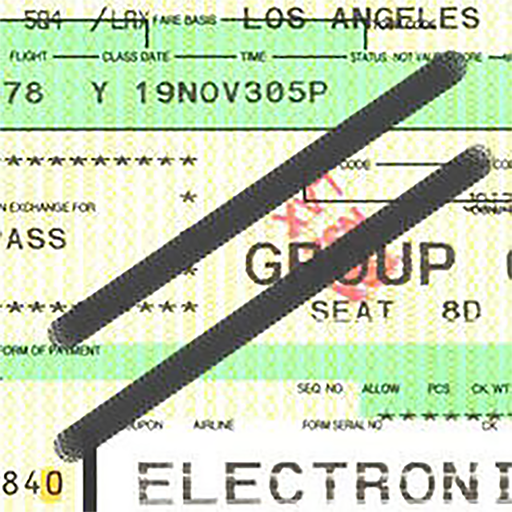hostelbookers - Hostels
Play on PC with BlueStacks – the Android Gaming Platform, trusted by 500M+ gamers.
Page Modified on: January 13, 2016
Play hostelbookers - Hostels on PC
With thousands of beds and private rooms in centrally located areas, you can stay close to what you want to see and do.
Explore our extensive range of over 30,000 hotels, hostels and B&Bs. With property photos to view and more than one million reviews to read, you'll have plenty of choice for accommodation close to the things you're planning to do.
WHAT OUR CUSTOMERS SAY:
5* - Best hostel booking site Really easy to use app!
5* - So fast Blazingly fast and works exactly as I would expect
5* - Simple and easy to use it! Even my grandma likes it! Yes she does hostels too!!!
HOW IT WORKS:
1. Find: Search hotels, B&B's and hostels by city, date and price
2. Choose: Read reviews, see pictures and choose the right hotel or hostel for you
3. Book: Pay for accommodation safely and securely on the go
WHY USE HOSTELBOOKERS?
• Find hotels, hostels, B&Bs or apartments near your current location or anywhere worldwide.
• Compare prices and ratings of our extensive list of budget rooms and their facilities.
• Accessible in six languages: English, German, Italian, Spanish, French and Portuguese.
• Over one million traveller reviews, cheap prices, user friendly interface, pictures and maps.
• No booking fee so you can keep your pennies in your pocket during those last minute bookings.
Download the HostelBookers travel app and search for the world’s best hostels and hotels now!
Play hostelbookers - Hostels on PC. It’s easy to get started.
-
Download and install BlueStacks on your PC
-
Complete Google sign-in to access the Play Store, or do it later
-
Look for hostelbookers - Hostels in the search bar at the top right corner
-
Click to install hostelbookers - Hostels from the search results
-
Complete Google sign-in (if you skipped step 2) to install hostelbookers - Hostels
-
Click the hostelbookers - Hostels icon on the home screen to start playing