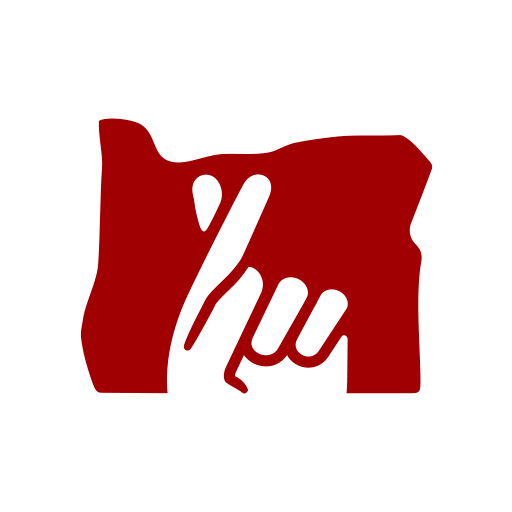Colorado Lottery
Play on PC with BlueStacks – the Android Gaming Platform, trusted by 500M+ gamers.
Page Modified on: September 30, 2019
Play Colorado Lottery on PC
With our new app, you can check the latest winning Jackpot numbers, scan Scratch tickets, follow your favorite lucky numbers, and get instant alerts if they’re winners. Plus, if your Scratch ticket isn't a winner, you could be automatically entered into eligible second-chance drawings when you sing into your MyLottery account.
If you’re feeling lucky in the moment, find the closest place to play with our Lottery Retail Locator. Now you can check everything off your Lottery To-Do list in one fell swoop.
Update or download the new app today! It’s 100% free and could be worth millions.
Play Colorado Lottery on PC. It’s easy to get started.
-
Download and install BlueStacks on your PC
-
Complete Google sign-in to access the Play Store, or do it later
-
Look for Colorado Lottery in the search bar at the top right corner
-
Click to install Colorado Lottery from the search results
-
Complete Google sign-in (if you skipped step 2) to install Colorado Lottery
-
Click the Colorado Lottery icon on the home screen to start playing