
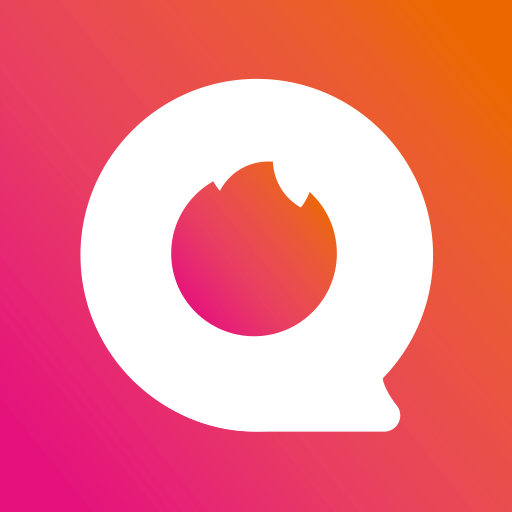
Hotchat- Chatting& Make new friends
Play on PC with BlueStacks – the Android Gaming Platform, trusted by 500M+ gamers.
Page Modified on: February 12, 2020
Play Hotchat- Chatting& Make new friends on PC
High Light Functions:
★ Quality chatting room
--One room content hundreds peoples, friends can have Video call& Voice call to each others. And amazing gifts you can send to all of your friends, and Lucky box can make all people happy, Lucky- reel game also let all have good time.
★ Streaming Room
-- Huge beautiful girl have dance show, living show on living board you must cannot miss it.Especial most girls from India&Pakistan, so good on dance.
★ Exciting Gifts& Badges
-- Huge Virtual gift help you share you love to your friends; Cool badges show all charming and your position. Give you a amazing online social experience.
★ Challenge competitions
-- Show your power, show your rich, show your charming, show your love. If you want to win, want to be the Kind then here is must a Kingdom for you.
Hotchat help you meet more new friends and Hot all the friends from the world, the best online chatting app for you. Welcome to join us, enjoy the video call& streaming&interesting games, and enjoy your wonderful networking life!
Your questions and feedback are always welcome! Please let us know your voice.
Play Hotchat- Chatting& Make new friends on PC. It’s easy to get started.
-
Download and install BlueStacks on your PC
-
Complete Google sign-in to access the Play Store, or do it later
-
Look for Hotchat- Chatting& Make new friends in the search bar at the top right corner
-
Click to install Hotchat- Chatting& Make new friends from the search results
-
Complete Google sign-in (if you skipped step 2) to install Hotchat- Chatting& Make new friends
-
Click the Hotchat- Chatting& Make new friends icon on the home screen to start playing



