
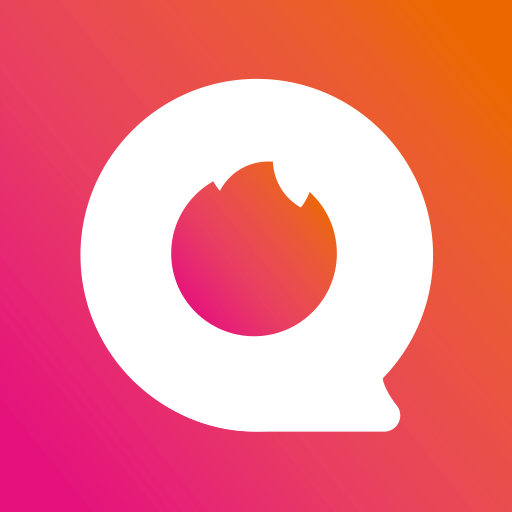
Hotchat- Chatting& Make new friends
Juega en PC con BlueStacks: la plataforma de juegos Android, en la que confían más de 500 millones de jugadores.
Página modificada el: 12 de febrero de 2020
Play Hotchat- Chatting& Make new friends on PC
High Light Functions:
★ Quality chatting room
--One room content hundreds peoples, friends can have Video call& Voice call to each others. And amazing gifts you can send to all of your friends, and Lucky box can make all people happy, Lucky- reel game also let all have good time.
★ Streaming Room
-- Huge beautiful girl have dance show, living show on living board you must cannot miss it.Especial most girls from India&Pakistan, so good on dance.
★ Exciting Gifts& Badges
-- Huge Virtual gift help you share you love to your friends; Cool badges show all charming and your position. Give you a amazing online social experience.
★ Challenge competitions
-- Show your power, show your rich, show your charming, show your love. If you want to win, want to be the Kind then here is must a Kingdom for you.
Hotchat help you meet more new friends and Hot all the friends from the world, the best online chatting app for you. Welcome to join us, enjoy the video call& streaming&interesting games, and enjoy your wonderful networking life!
Your questions and feedback are always welcome! Please let us know your voice.
Juega Hotchat- Chatting& Make new friends en la PC. Es fácil comenzar.
-
Descargue e instale BlueStacks en su PC
-
Complete el inicio de sesión de Google para acceder a Play Store, o hágalo más tarde
-
Busque Hotchat- Chatting& Make new friends en la barra de búsqueda en la esquina superior derecha
-
Haga clic para instalar Hotchat- Chatting& Make new friends desde los resultados de búsqueda
-
Complete el inicio de sesión de Google (si omitió el paso 2) para instalar Hotchat- Chatting& Make new friends
-
Haz clic en el ícono Hotchat- Chatting& Make new friends en la pantalla de inicio para comenzar a jugar



