
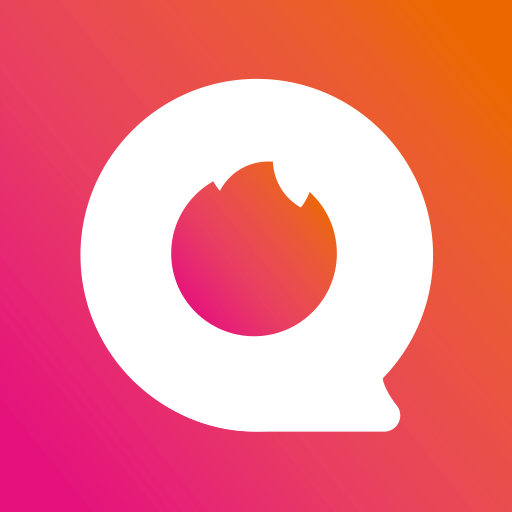
Hotchat- Chatting& Make new friends
Gioca su PC con BlueStacks: la piattaforma di gioco Android, considerata affidabile da oltre 500 milioni di giocatori.
Pagina modificata il: 12 febbraio 2020
Play Hotchat- Chatting& Make new friends on PC
High Light Functions:
★ Quality chatting room
--One room content hundreds peoples, friends can have Video call& Voice call to each others. And amazing gifts you can send to all of your friends, and Lucky box can make all people happy, Lucky- reel game also let all have good time.
★ Streaming Room
-- Huge beautiful girl have dance show, living show on living board you must cannot miss it.Especial most girls from India&Pakistan, so good on dance.
★ Exciting Gifts& Badges
-- Huge Virtual gift help you share you love to your friends; Cool badges show all charming and your position. Give you a amazing online social experience.
★ Challenge competitions
-- Show your power, show your rich, show your charming, show your love. If you want to win, want to be the Kind then here is must a Kingdom for you.
Hotchat help you meet more new friends and Hot all the friends from the world, the best online chatting app for you. Welcome to join us, enjoy the video call& streaming&interesting games, and enjoy your wonderful networking life!
Your questions and feedback are always welcome! Please let us know your voice.
Gioca Hotchat- Chatting& Make new friends su PC. È facile iniziare.
-
Scarica e installa BlueStacks sul tuo PC
-
Completa l'accesso a Google per accedere al Play Store o eseguilo in un secondo momento
-
Cerca Hotchat- Chatting& Make new friends nella barra di ricerca nell'angolo in alto a destra
-
Fai clic per installare Hotchat- Chatting& Make new friends dai risultati della ricerca
-
Completa l'accesso a Google (se hai saltato il passaggio 2) per installare Hotchat- Chatting& Make new friends
-
Fai clic sull'icona Hotchat- Chatting& Make new friends nella schermata principale per iniziare a giocare



