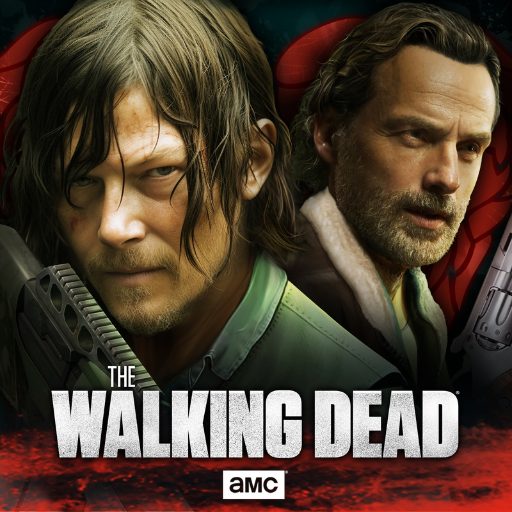Kill Shot Bravo: 3D Sniper FPS
Graj na PC z BlueStacks – Platforma gamingowa Android, która uzyskała zaufanie ponad 500 milionów graczy!
Strona zmodyfikowana w dniu: 19 gru 2023
Play Kill Shot Bravo on PC
More than a motto, it is a way of life for any trained gunman. Remember this as you enter the battlefield in Kill Shot Bravo and fight through more than 500 missions. The #1 first-person shooter is now available for your PC and Mac when you change the game with BlueStacks 4. As a trained special forces operative, it is your mission to travel to dangerous areas and war-torn countries to put an end to enemy activity. Commandeer a variety of military vehicles as you handle recon missions, enemy breach missions, and more. The enemy is strong and you will encounter many well-trained and well-armed soldiers with you in their sights. Upgrade your weapons and skills to take on the best of the best in intense PvP combat and Bounty Events. Learn how to work with others in multiplayer battles and Alliance Events. The victory is just within your grasp, but in the end, your men’s lives are in your hands. Will you be man enough to do what needs to be done or will you crack under the pressure?
Zagraj w Kill Shot Bravo: 3D Sniper FPS na PC. To takie proste.
-
Pobierz i zainstaluj BlueStacks na PC
-
Zakończ pomyślnie ustawienie Google, aby otrzymać dostęp do sklepu Play, albo zrób to później.
-
Wyszukaj Kill Shot Bravo: 3D Sniper FPS w pasku wyszukiwania w prawym górnym rogu.
-
Kliknij, aby zainstalować Kill Shot Bravo: 3D Sniper FPS z wyników wyszukiwania
-
Ukończ pomyślnie rejestrację Google (jeśli krok 2 został pominięty) aby zainstalować Kill Shot Bravo: 3D Sniper FPS
-
Klinij w ikonę Kill Shot Bravo: 3D Sniper FPS na ekranie startowym, aby zacząć grę