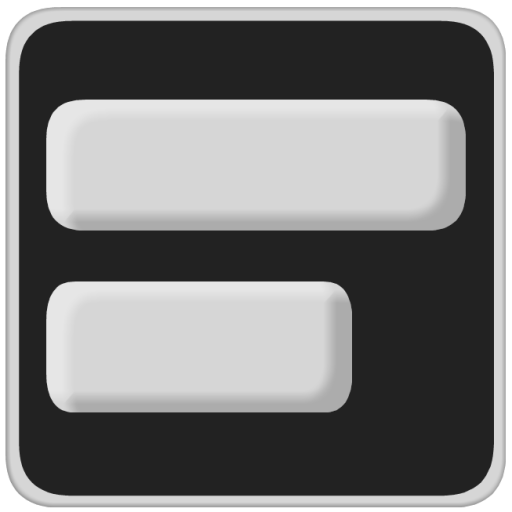gProjectViewer
비즈니스 | Housatonic Software
5억명 이상의 게이머가 신뢰하는 안드로이드 게임 플랫폼 BlueStacks으로 PC에서 플레이하세요.
Play gProjectViewer on PC
New!! Create Gantt charts and edit/save existing MS Project Plans in MPP file format!
Free Viewer for Microsoft Project MPP Files!
View and print MS Project information without Microsoft Project installed on your device. Housatonic Project Viewer 365 looks and works the same way as MS Project. Users open their mpp files to instantly view project information like Gantt Chart, Network Diagram, Task and Resource Usage, Project Calendar, Resource Sheet and Project Reports. Project Viewer will open MPP project files from One Drive, Google Drive, Box, Drop Box and SharePoint.
• Looks and feels exactly like Microsoft Project - no training necessary
• Housatonic Project Viewer saves money by eliminating the need to purchase a full Microsoft Project license to simply open, view and print MPP files
• Reads MPP files in MS Project 2016, 2013, 2010, 2007, 2003, 2002, 2000, 98 MPP file formats
• View large, complex MS Project files with custom views and custom filters
• Read all standard and advanced MS Project views, reports and filters
In App Option 1: Advanced View Only
Enable advanced sorting capabilities, apply additional filter options, customize time scale
Access additional project views like Calendar View, Resource and Task Usage, View Network Diagram
View Multiple Project Reports and Print Project Info to PDF or Paper
In App Option 2: Create New/Edit and Save in MPP File Format
Create new Gantt Charts in MS Project MPP compatible formats or modify existing project schedules in the same intuitive way as Microsoft Project. Save your plans (MPP files) from any storage or cloud location on any device. Works with, or as an alternative to Microsoft Project.
Housatonic Project Viewer comes with multi-language support:
Czech
Chinese
Dutch
English
French
German
Italian
Japanese
Romanian
Russian
Spanish
For more products and information please visit our website at www.projectviewercentral.com
Free Viewer for Microsoft Project MPP Files!
View and print MS Project information without Microsoft Project installed on your device. Housatonic Project Viewer 365 looks and works the same way as MS Project. Users open their mpp files to instantly view project information like Gantt Chart, Network Diagram, Task and Resource Usage, Project Calendar, Resource Sheet and Project Reports. Project Viewer will open MPP project files from One Drive, Google Drive, Box, Drop Box and SharePoint.
• Looks and feels exactly like Microsoft Project - no training necessary
• Housatonic Project Viewer saves money by eliminating the need to purchase a full Microsoft Project license to simply open, view and print MPP files
• Reads MPP files in MS Project 2016, 2013, 2010, 2007, 2003, 2002, 2000, 98 MPP file formats
• View large, complex MS Project files with custom views and custom filters
• Read all standard and advanced MS Project views, reports and filters
In App Option 1: Advanced View Only
Enable advanced sorting capabilities, apply additional filter options, customize time scale
Access additional project views like Calendar View, Resource and Task Usage, View Network Diagram
View Multiple Project Reports and Print Project Info to PDF or Paper
In App Option 2: Create New/Edit and Save in MPP File Format
Create new Gantt Charts in MS Project MPP compatible formats or modify existing project schedules in the same intuitive way as Microsoft Project. Save your plans (MPP files) from any storage or cloud location on any device. Works with, or as an alternative to Microsoft Project.
Housatonic Project Viewer comes with multi-language support:
Czech
Chinese
Dutch
English
French
German
Italian
Japanese
Romanian
Russian
Spanish
For more products and information please visit our website at www.projectviewercentral.com
PC에서 gProjectViewer 플레이해보세요.
-
BlueStacks 다운로드하고 설치
-
Google Play 스토어에 로그인 하기(나중에 진행가능)
-
오른쪽 상단 코너에 gProjectViewer 검색
-
검색 결과 중 gProjectViewer 선택하여 설치
-
구글 로그인 진행(만약 2단계를 지나갔을 경우) 후 gProjectViewer 설치
-
메인 홈화면에서 gProjectViewer 선택하여 실행