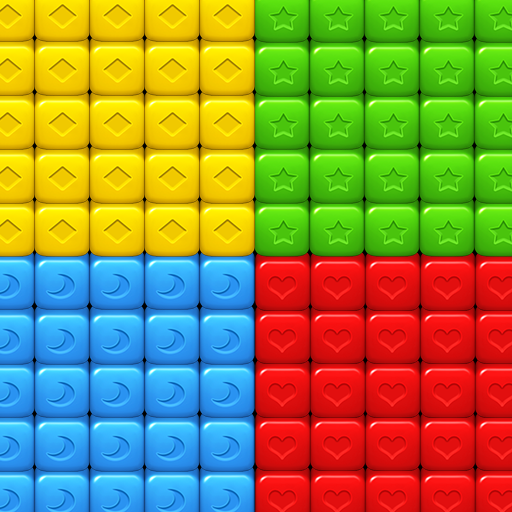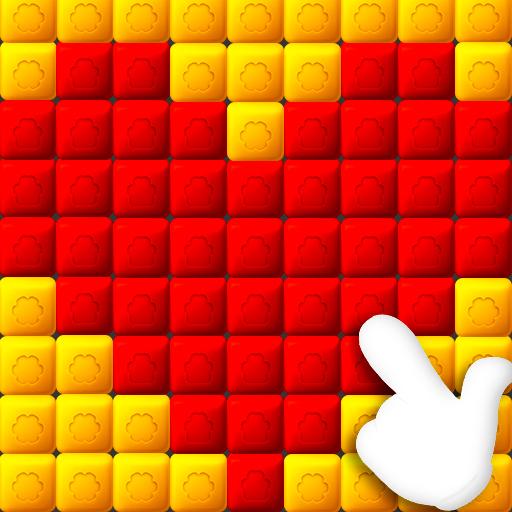
Home Blast - Crush Cubes & Smash Toys Blocks
Jouez sur PC avec BlueStacks - la plate-forme de jeu Android, approuvée par + 500M de joueurs.
Page Modifiée le: 17 août 2019
Play Home Blast - Crush Cubes & Smash Toys Blocks on PC
How to Play
- Tap 2 or more adjacent cubes of the same color to crush them
- Tap on special booster to blow tons of cubes
- Achieve the required score to pass the levels or play addictive timed levels
- The more cubes get crushed each move, the higher score you will get!
Home Blast Features
- 200 brand new levels which are full of interesting toys
- Popular and classic block gameplay
- Colorful and delicate cubes design
- Build up your toy block by collecting more cubes
- Playing addictive game for FREE
Download now Home Blast - Crush Cubes & Smash Toys Blocks for free and start blasting some cubes & blocks!
Jouez à Home Blast - Crush Cubes & Smash Toys Blocks sur PC. C'est facile de commencer.
-
Téléchargez et installez BlueStacks sur votre PC
-
Connectez-vous à Google pour accéder au Play Store ou faites-le plus tard
-
Recherchez Home Blast - Crush Cubes & Smash Toys Blocks dans la barre de recherche dans le coin supérieur droit
-
Cliquez pour installer Home Blast - Crush Cubes & Smash Toys Blocks à partir des résultats de la recherche
-
Connectez-vous à Google (si vous avez ignoré l'étape 2) pour installer Home Blast - Crush Cubes & Smash Toys Blocks
-
Cliquez sur l'icône Home Blast - Crush Cubes & Smash Toys Blocks sur l'écran d'accueil pour commencer à jouer