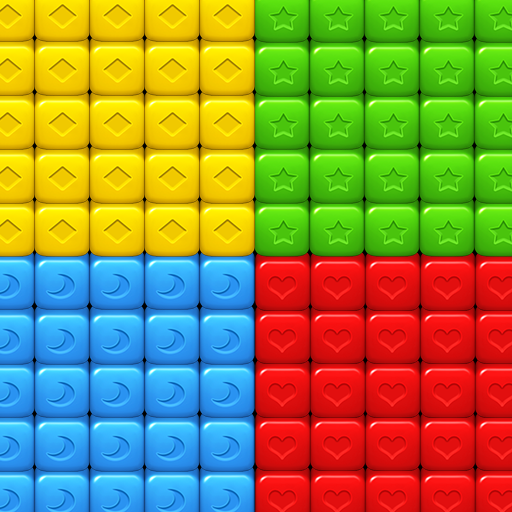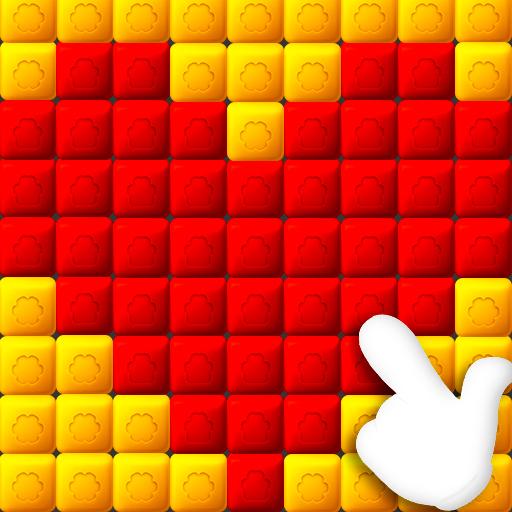
Home Blast - Crush Cubes & Smash Toys Blocks
BlueStacksを使ってPCでプレイ - 5憶以上のユーザーが愛用している高機能Androidゲーミングプラットフォーム
Play Home Blast - Crush Cubes & Smash Toys Blocks on PC
How to Play
- Tap 2 or more adjacent cubes of the same color to crush them
- Tap on special booster to blow tons of cubes
- Achieve the required score to pass the levels or play addictive timed levels
- The more cubes get crushed each move, the higher score you will get!
Home Blast Features
- 200 brand new levels which are full of interesting toys
- Popular and classic block gameplay
- Colorful and delicate cubes design
- Build up your toy block by collecting more cubes
- Playing addictive game for FREE
Download now Home Blast - Crush Cubes & Smash Toys Blocks for free and start blasting some cubes & blocks!
Home Blast - Crush Cubes & Smash Toys BlocksをPCでプレイ
-
BlueStacksをダウンロードしてPCにインストールします。
-
GoogleにサインインしてGoogle Play ストアにアクセスします。(こちらの操作は後で行っても問題ありません)
-
右上の検索バーにHome Blast - Crush Cubes & Smash Toys Blocksを入力して検索します。
-
クリックして検索結果からHome Blast - Crush Cubes & Smash Toys Blocksをインストールします。
-
Googleサインインを完了してHome Blast - Crush Cubes & Smash Toys Blocksをインストールします。※手順2を飛ばしていた場合
-
ホーム画面にてHome Blast - Crush Cubes & Smash Toys Blocksのアイコンをクリックしてアプリを起動します。